To Change Swap (ZRAM) Size on Fedora 40
Step 1 : By default, Fedora 40 enables ZRAM. Verify its status:
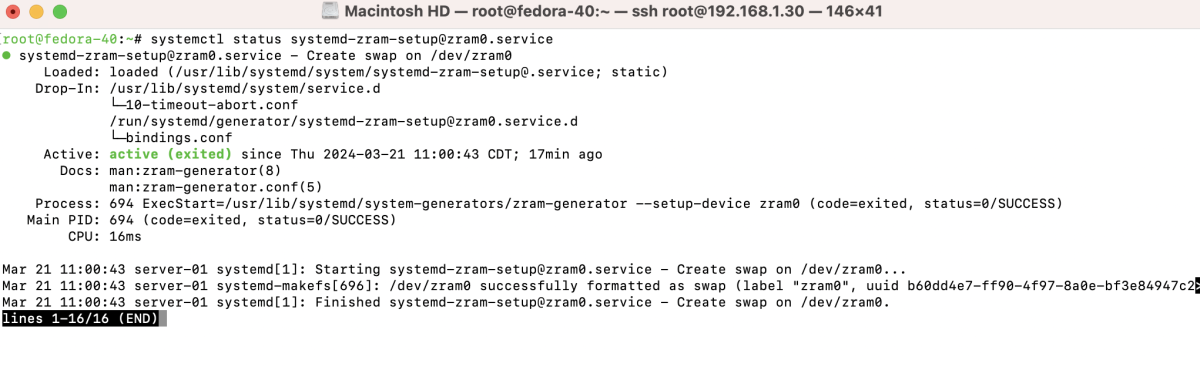
Step 2 : Check the current memory status:
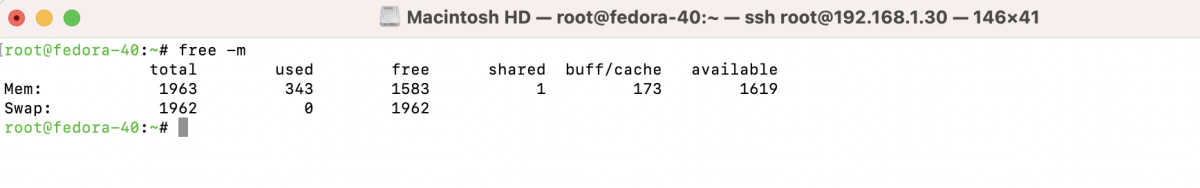
Step 3 : Edit the ZRAM configuration file:
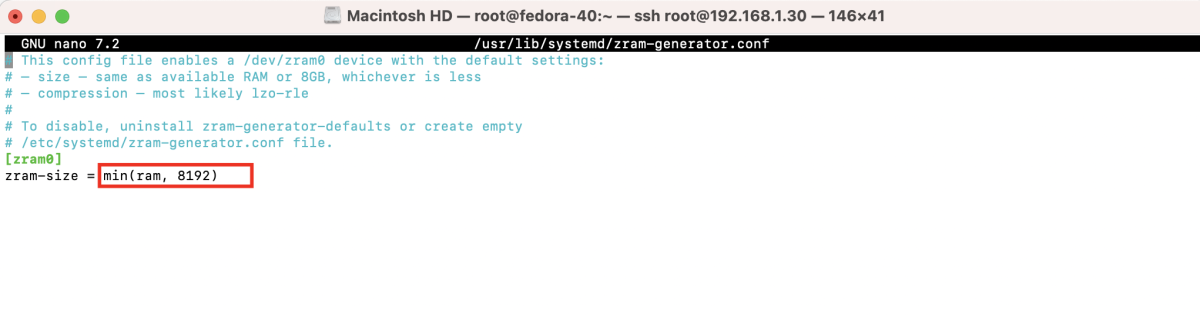
- Modify the 'zram-size' parameter to adjust the swap size according to your requirements.
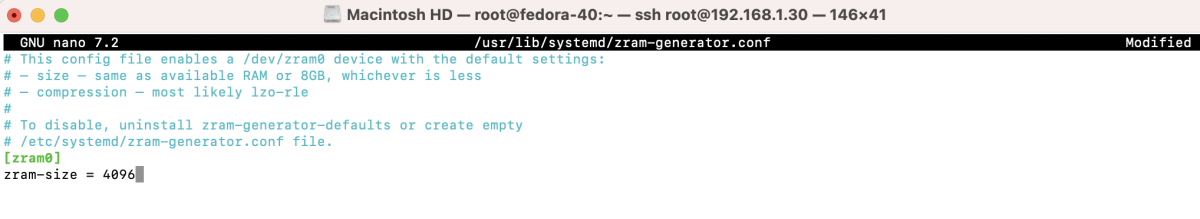
Step 4 : Reload systemd:

Step 5 : Restart ZRAM service:
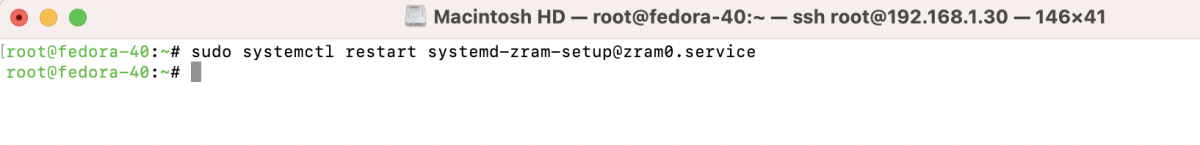
Step 6 : Confirm the changes by checking the swap status:

Congratulations! You have successfully adjusted the ZRAM swap size on Fedora 40.