To install PHP 8.1 on Fedora 40, we'll go through several steps.
Step 1 : Ensure your system is up to date by running:
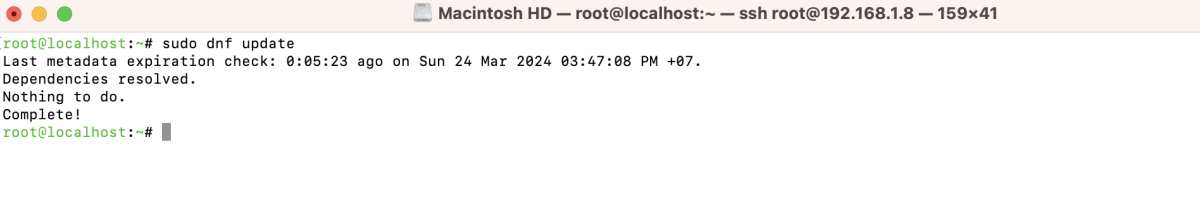
Step 2 : Add the Remi repository to your system:
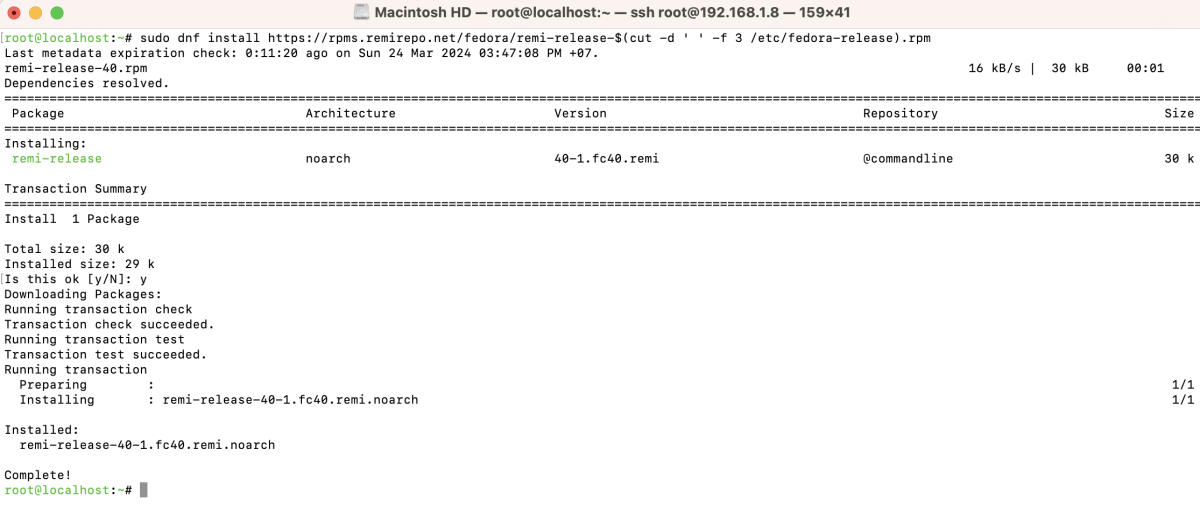
Step 3 : Check available PHP modules:
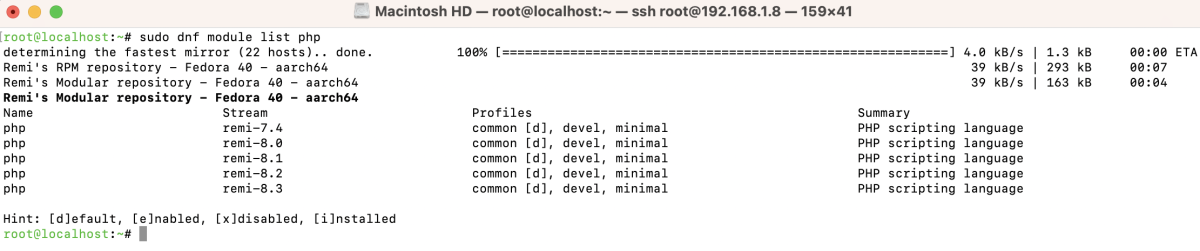
Step 4 : Enable the PHP Remi repository:
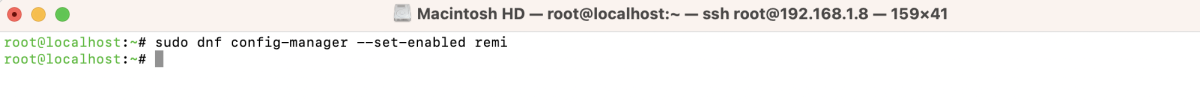
Step 5 : Install PHP core and necessary packages:
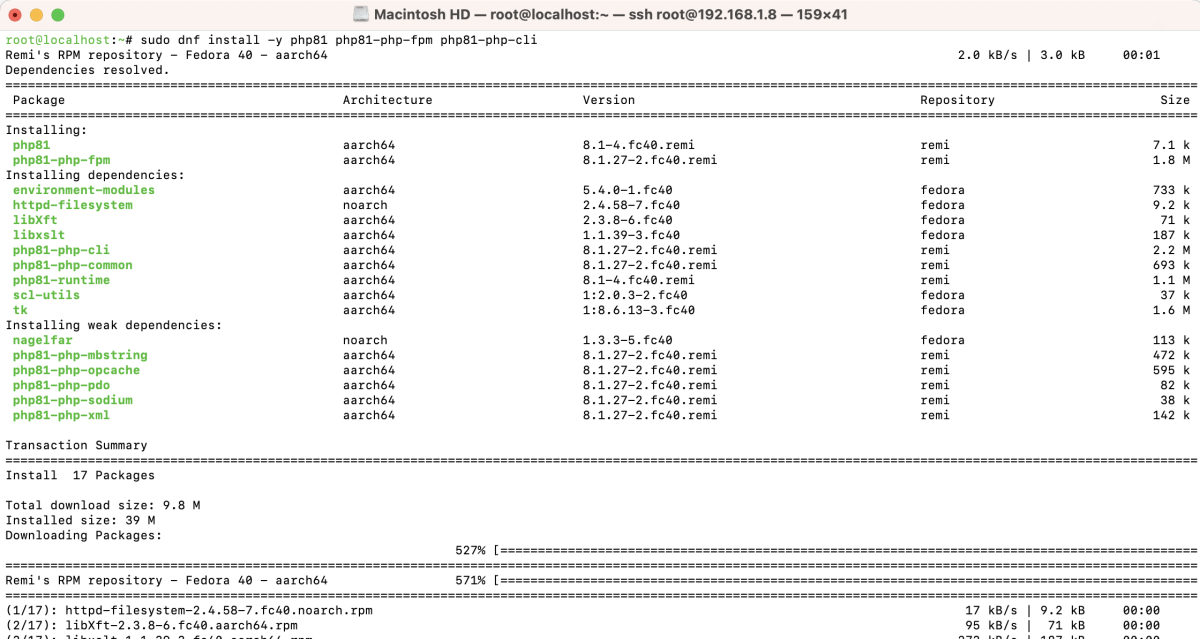
Step 6 : Install commonly used PHP extensions like mysqlnd, curl, gd, mcrypt, json, pear....
Explanation:
mysqlnd: MySQL native driver for PHPcurl: cURL extension for PHP, useful for making HTTP requestsgd: GD extension for PHP, used for image processingmcrypt: Mcrypt extension for PHP, for encryption functionsjson: JSON extension for PHP, for working with JSON datapear: PEAR package manager for PHPcommon: Common files for PHPxml: XML extension for PHPzip: Zip extension for PHP, for working with zip filesdevel: Development files for PHPxsl: XSL extension for PHP, for working with XSLT transformationssoap: SOAP extension for PHP, for web servicesbcmath: BCMath extension for PHP, for arbitrary precision mathematicsmbstring: Mbstring extension for PHP, for multibyte string functionsgettext: Gettext extension for PHP, for internationalizationimagick: Imagick extension for PHP, for image manipulation using ImageMagick
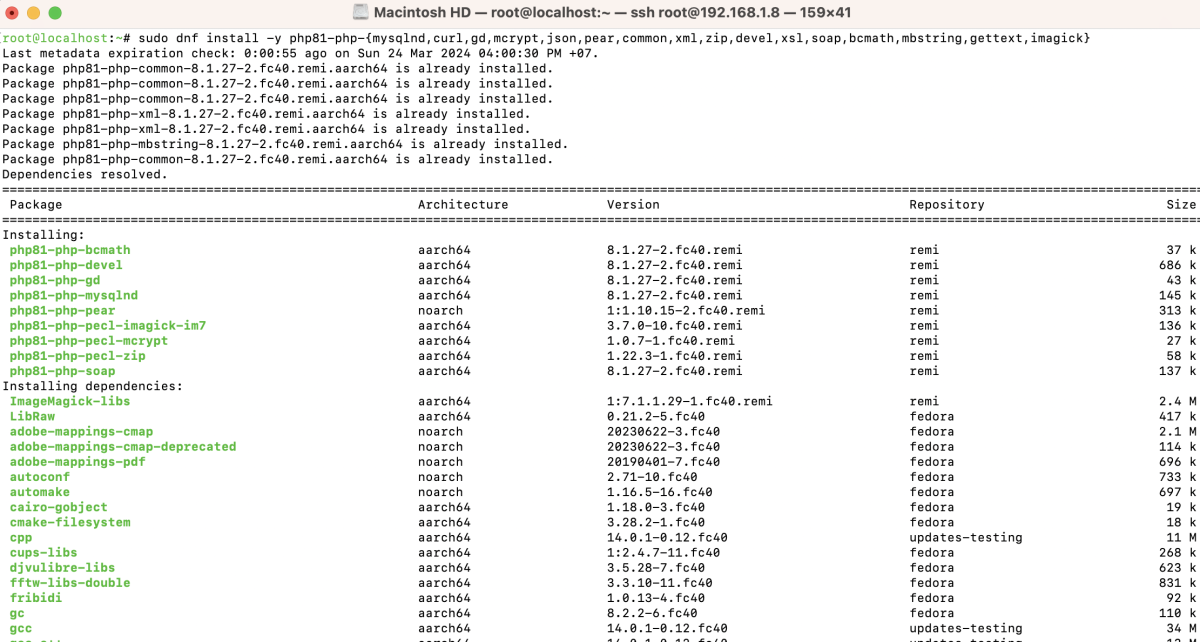
Step 7 : Verify the PHP installation and version:
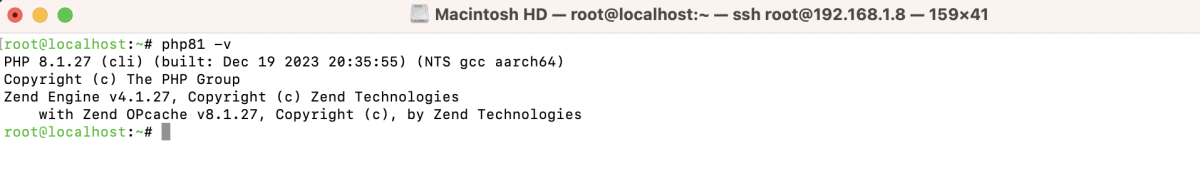
Congratulations! You have successfully installed PHP 8.1 on Fedora 40.