To install Fedora Server 40, follow these steps:
Step 1 : Insert the Fedora Server 40 installation media (DVD or USB) into your computer and boot from it.
Step 2 : When prompted, select "Install Fedora Server" from the boot menu.
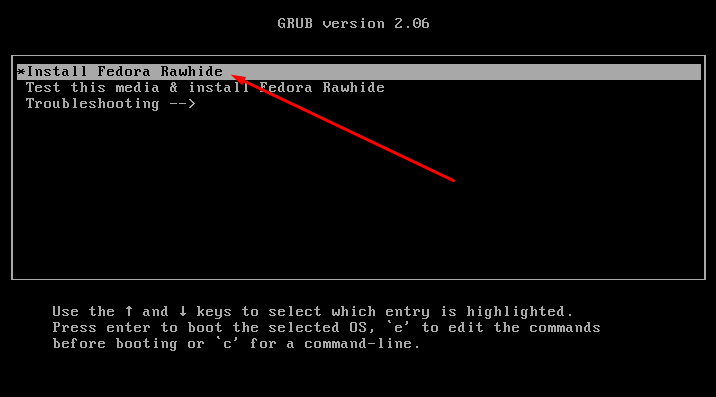
Step 3 : Choose your preferred language for the installation process.
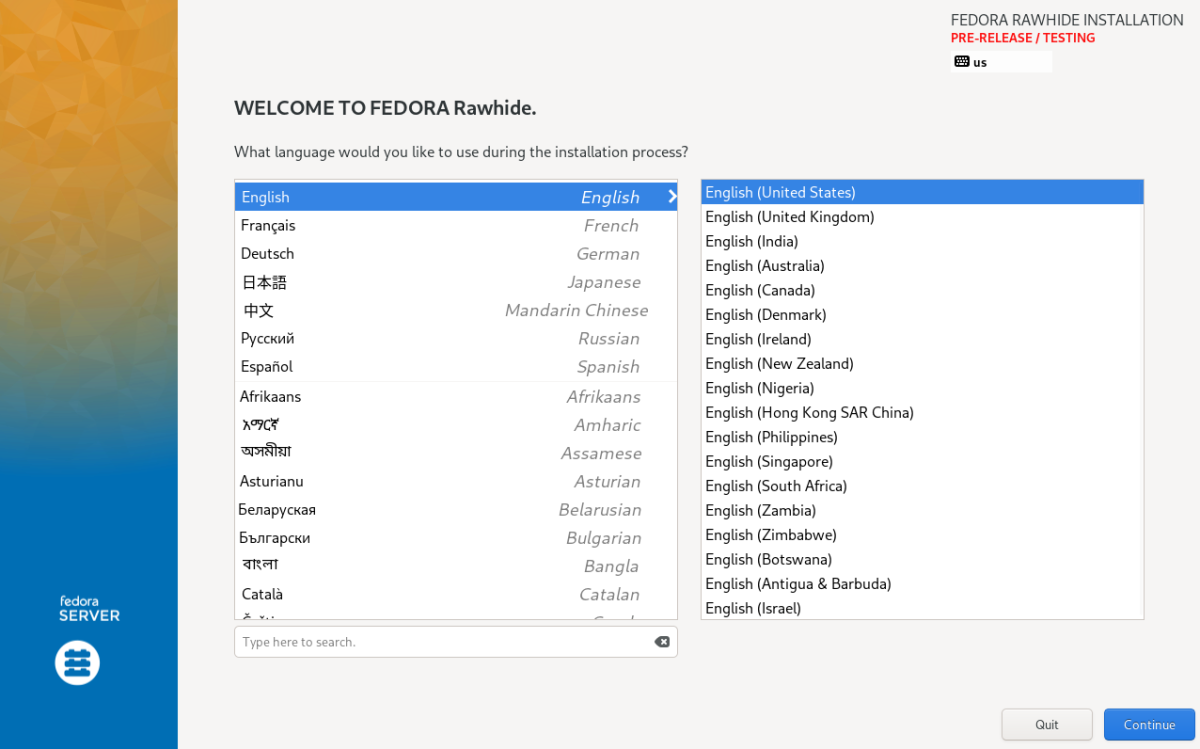
Step 4 : At the "Installation Summary" screen, click on "Installation Destination", and select the disk where you want to install Fedora Server.
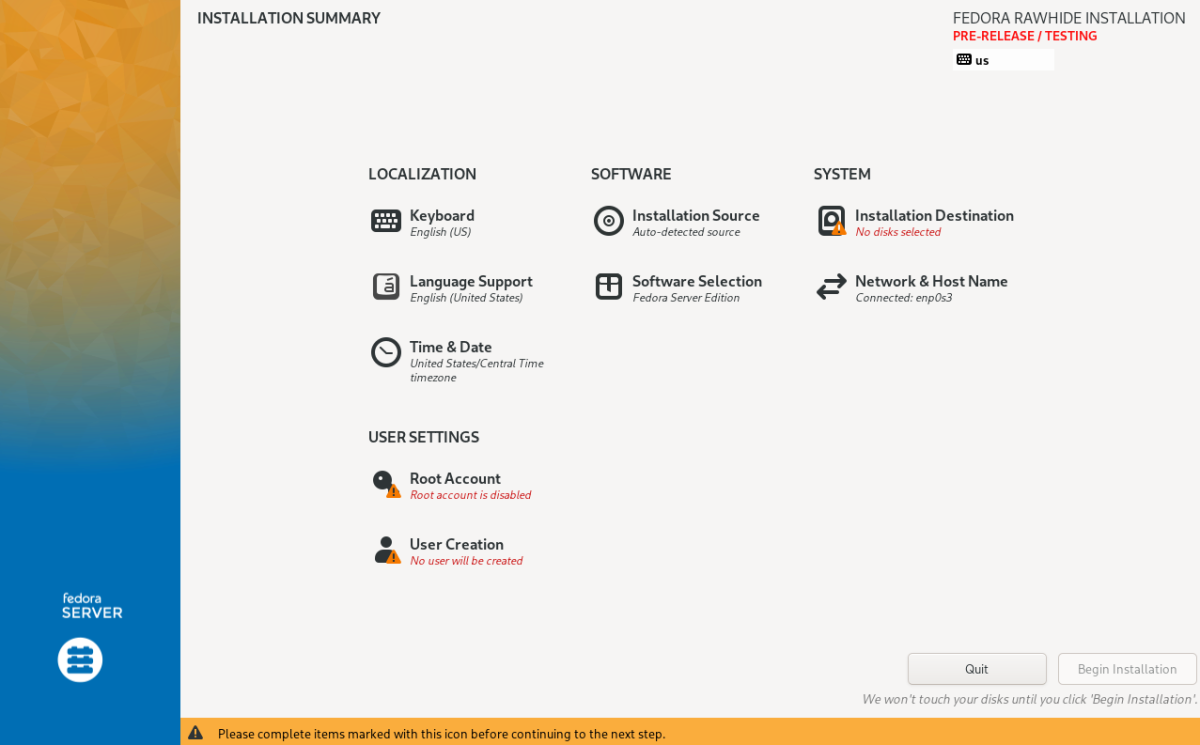
- If everything looks correct, click "Done" to return to the Installation Summary.
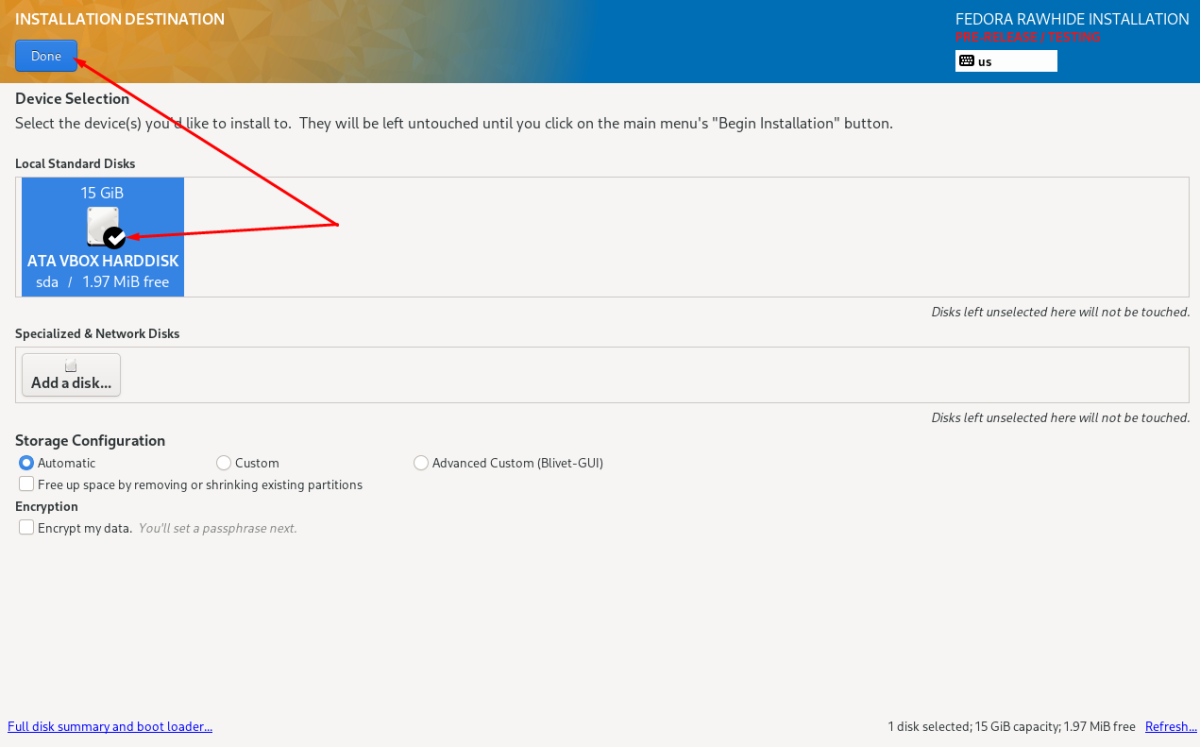
Step 5 : In the Installation Summary, click on "Root Account", then choose "Enable Root Account" and set a password for the root user.
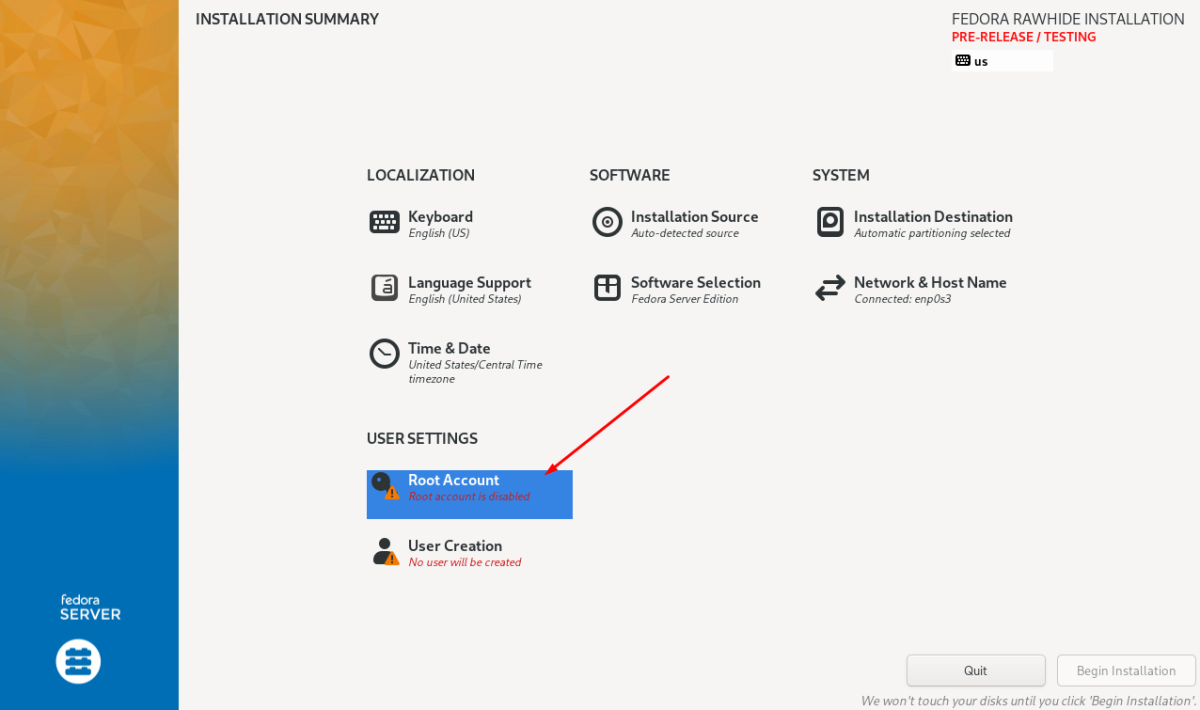
- Click "Done" to return to the Installation Summary.
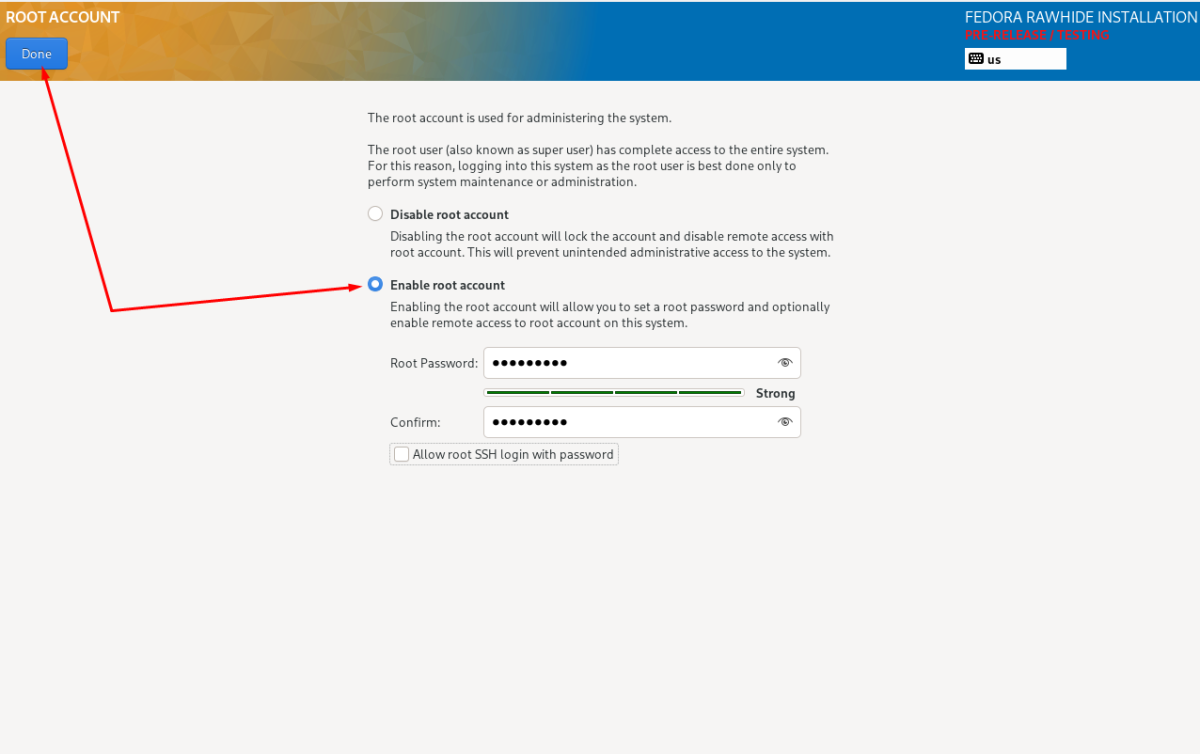
Step 6 : Click on "Begin Installation" to start the installation process.
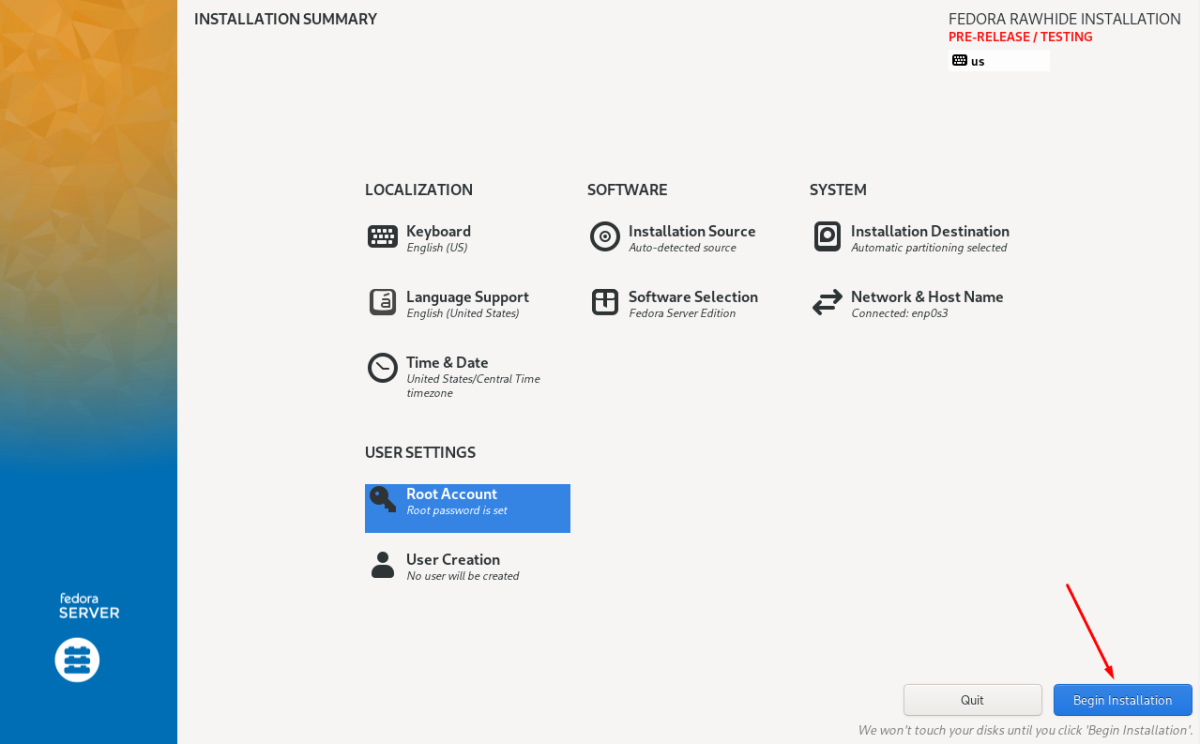
Step 7 : Wait for the installation process to complete. This may take some time depending on your system's speed and the complexity of your installation.
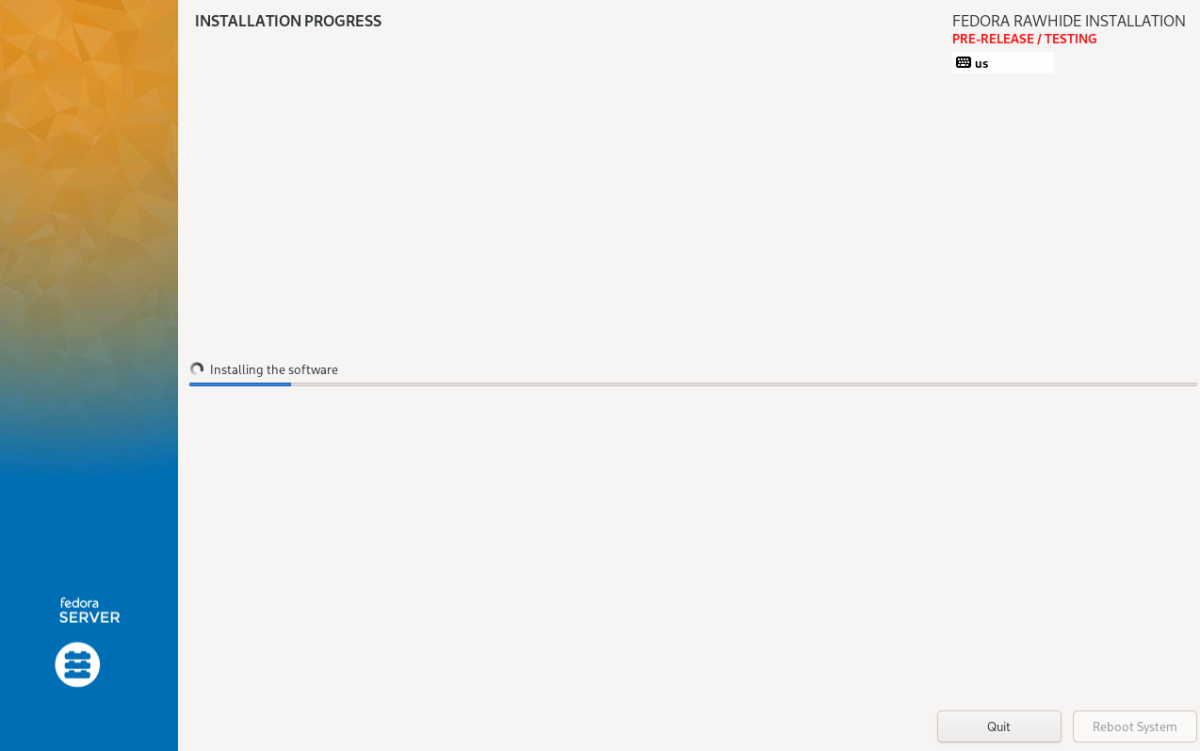
Step 8 : Once the installation is finished, click on "Reboot System" to restart your computer.
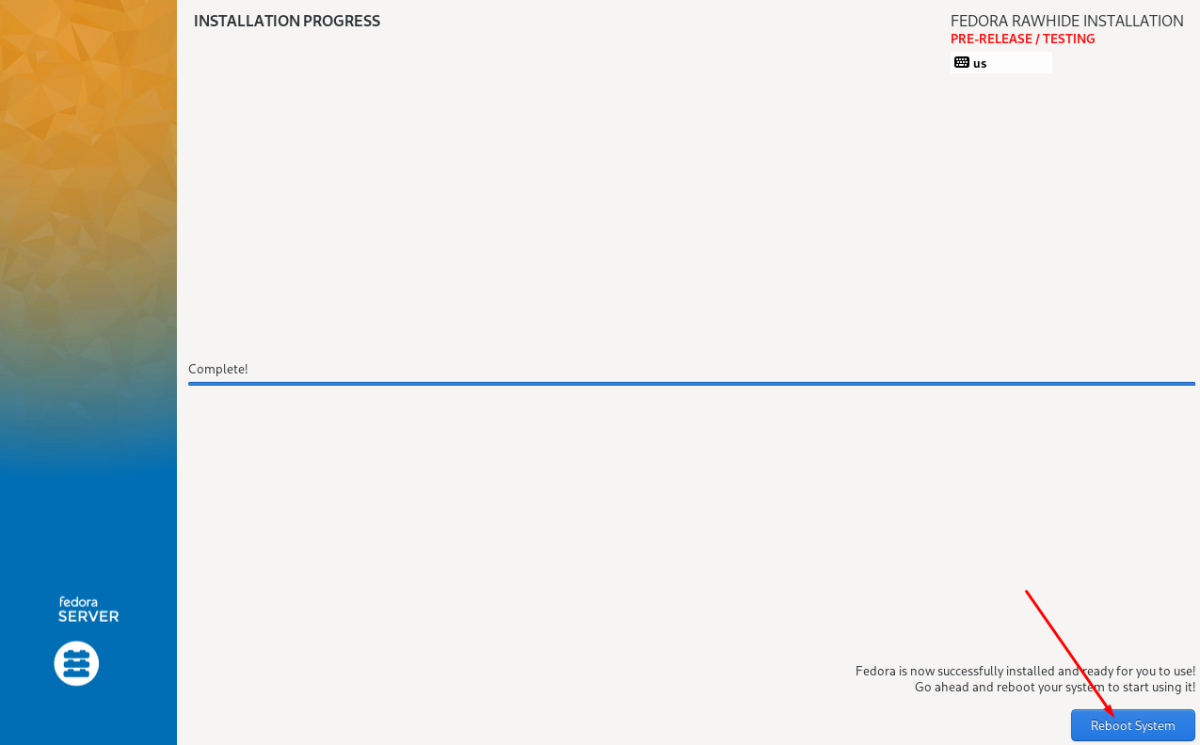
Step 9 : After the system restarts, log in using the credentials you set during the installation process.
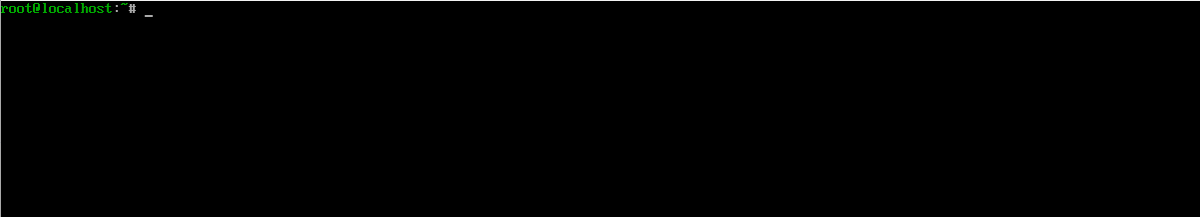
Congratulations! You have successfully installed Fedora Server 40.