To update your Fedora 39 system, follow these steps:
Step 1 : Open a terminal or establish an SSH connection.
Step 2 : Execute the following command to update your package lists:
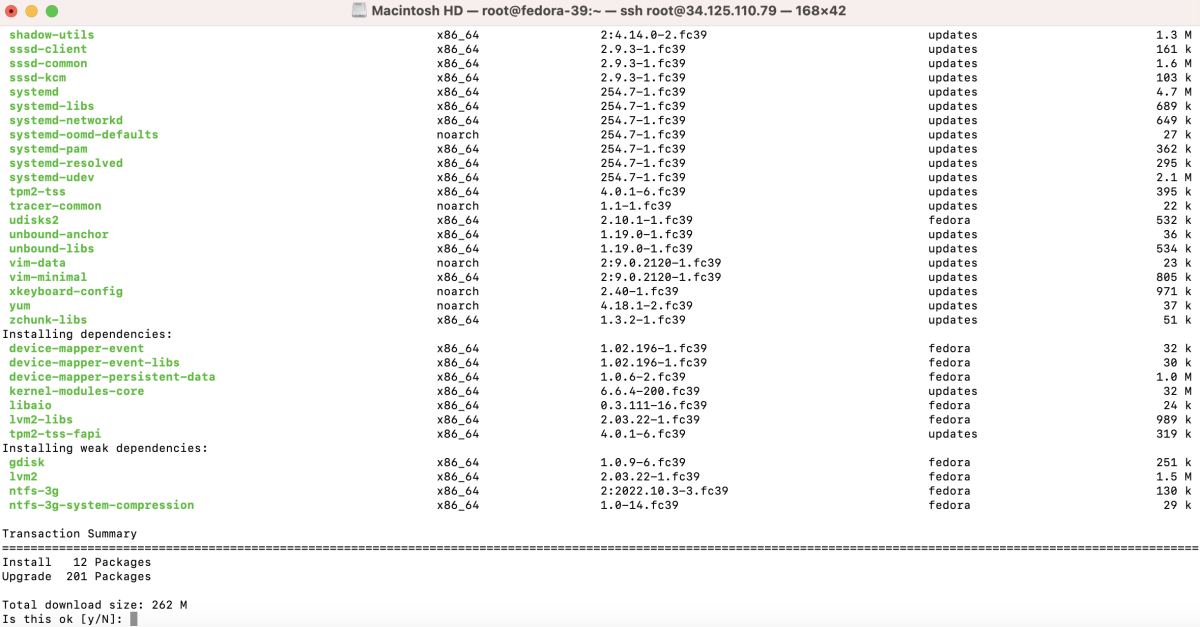
Step 3 : After updating the package lists, proceed to upgrade installed packages:
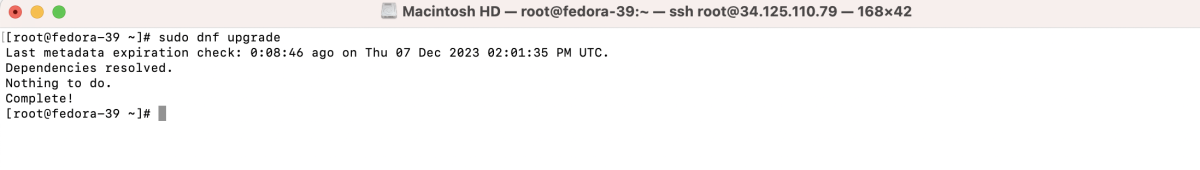
Step 4 : If required, reboot your system to apply the updates:
Step 5 (Optional): To clean the package cache and free up disk space, you can run the following command:
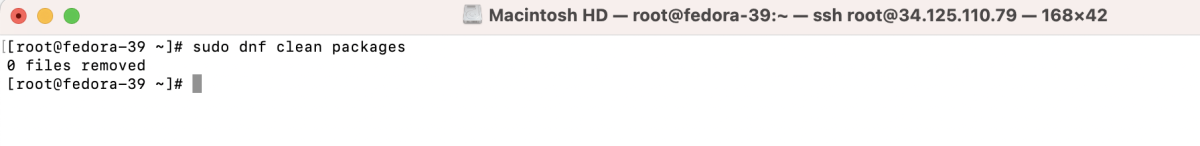
Congratulations! You have successfully updated your Fedora 39 system. Your system is now equipped with the latest updates and improvements.