To install wget on Fedora 39, follow the steps below.
Step 1 : Start by updating the package repository to ensure you have the latest information about available packages. Open a terminal and run the following command:
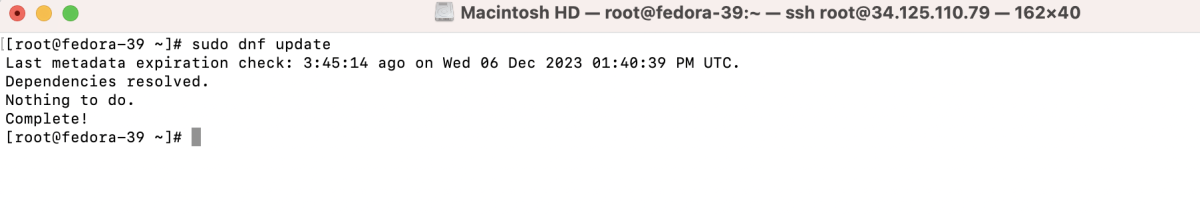
Step 2 : Use the package manager to search for the wget package. Execute the following command:
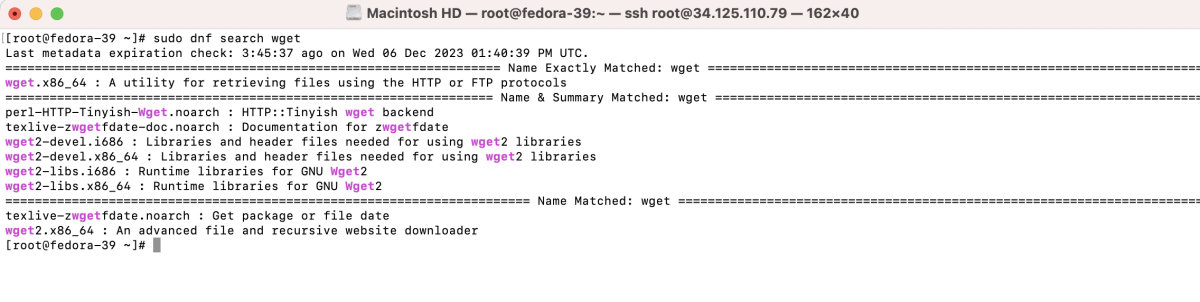
Step 3 : Once you identify the wget package in the search results, proceed to install it using the following command:
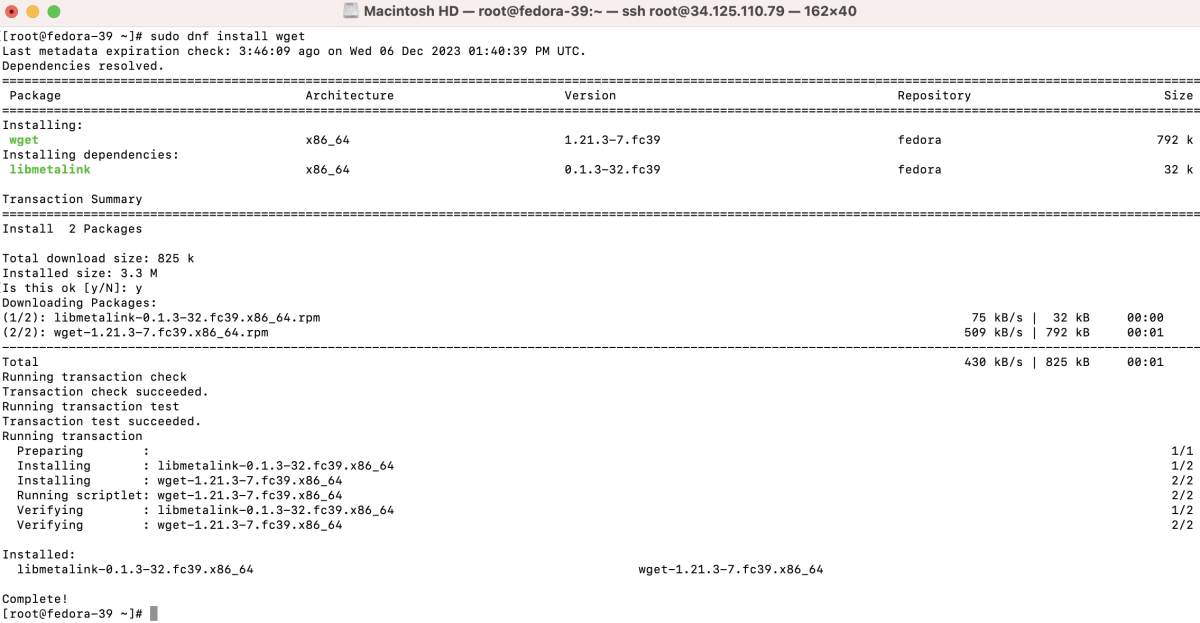
Step 4 : After the installation is complete, verify the installed wget version by typing:
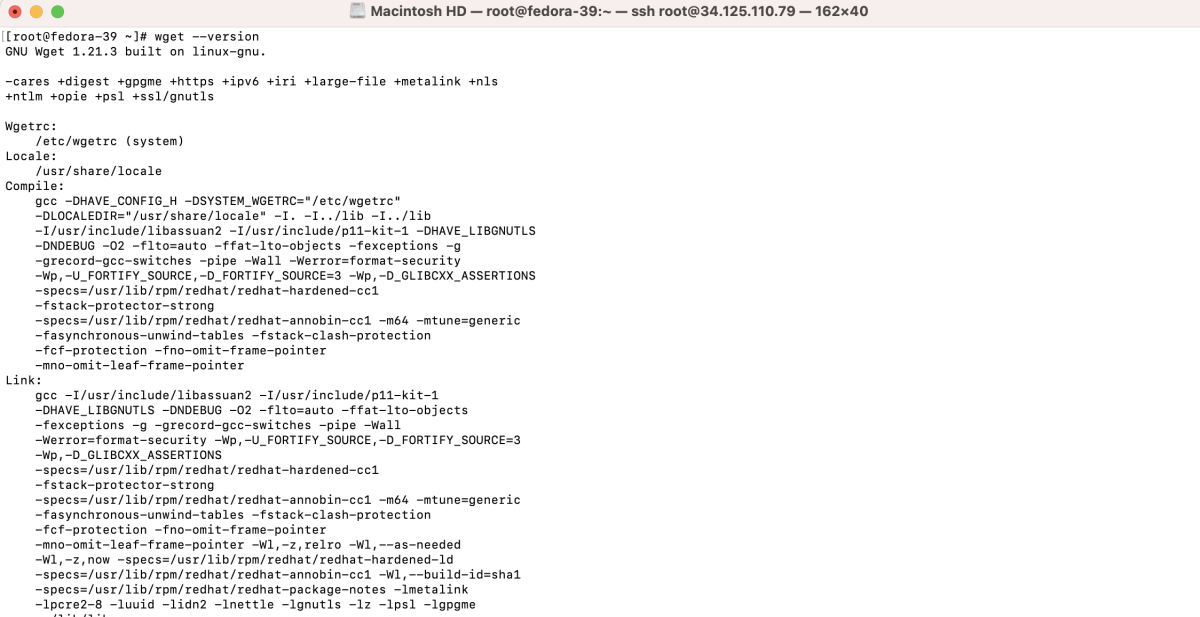
Step 5 : Now, use wget to download the latest WordPress release:
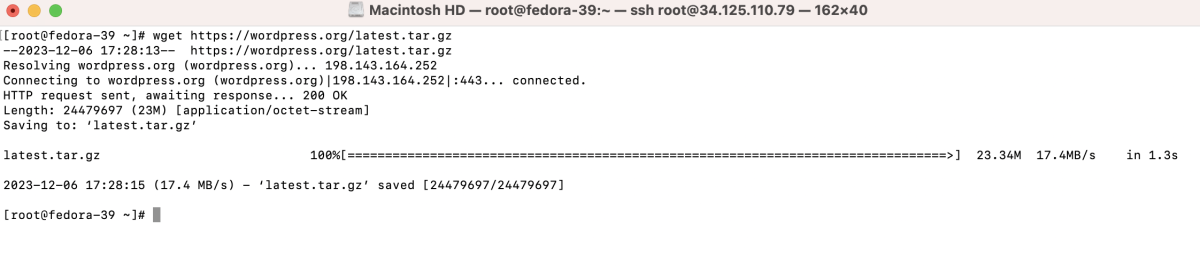
Congratulations! You have successfully installed wget on Fedora 39.