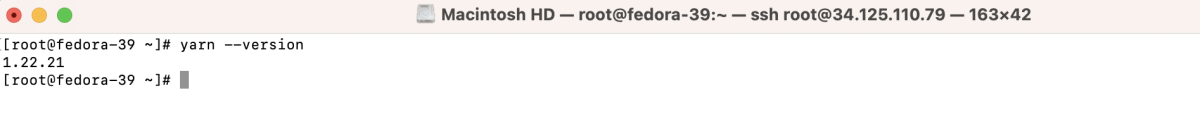To install Yarn on Fedora 39, you can choose between using NPM (Node Package Manager) or dnf.
Using NPM
Step 1 : Ensure that NPM and Node.js are installed on your system and verify their versions using the following commands:
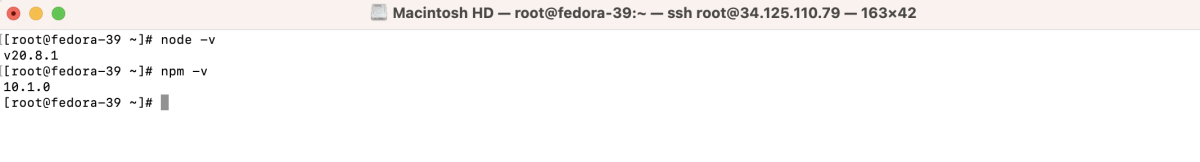
Step 2 : Use NPM to install Yarn globally:
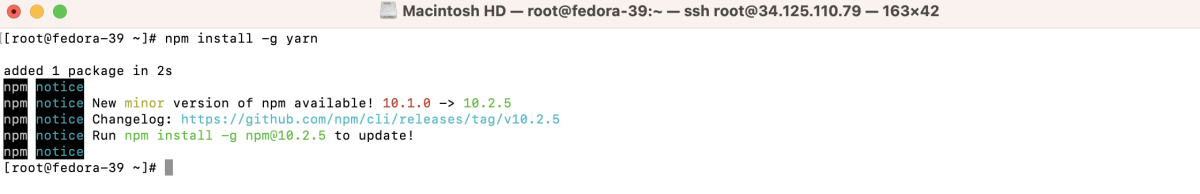
Step 3 : Confirm the successful installation by checking the Yarn version:
Using DNF
Step 4 : Ensure your system is up to date by running:
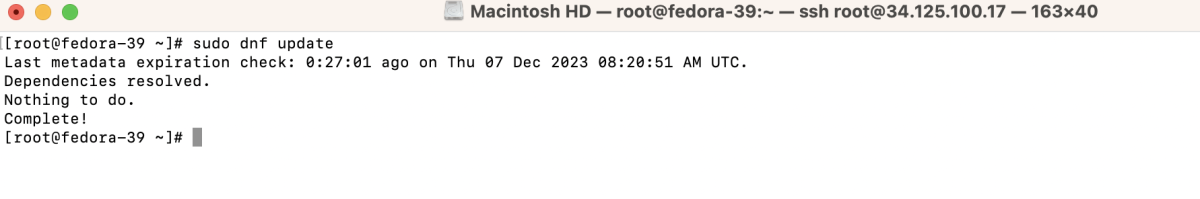
Step 5 : Add Yarn Repository:
Download and add the Yarn repository to your system using the following command:
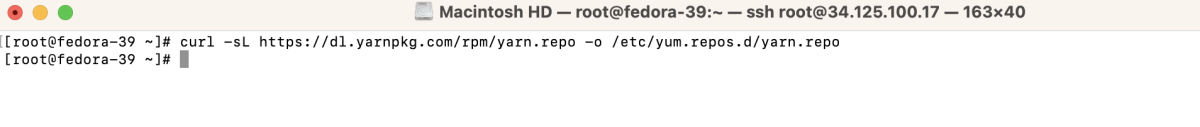
Step 6 : Search for the available Yarn packages:
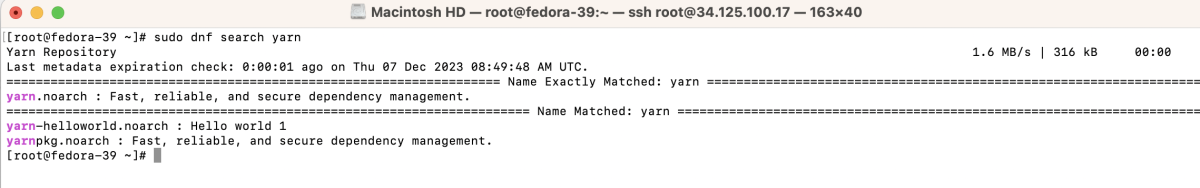
Step 7 : Install Yarn:
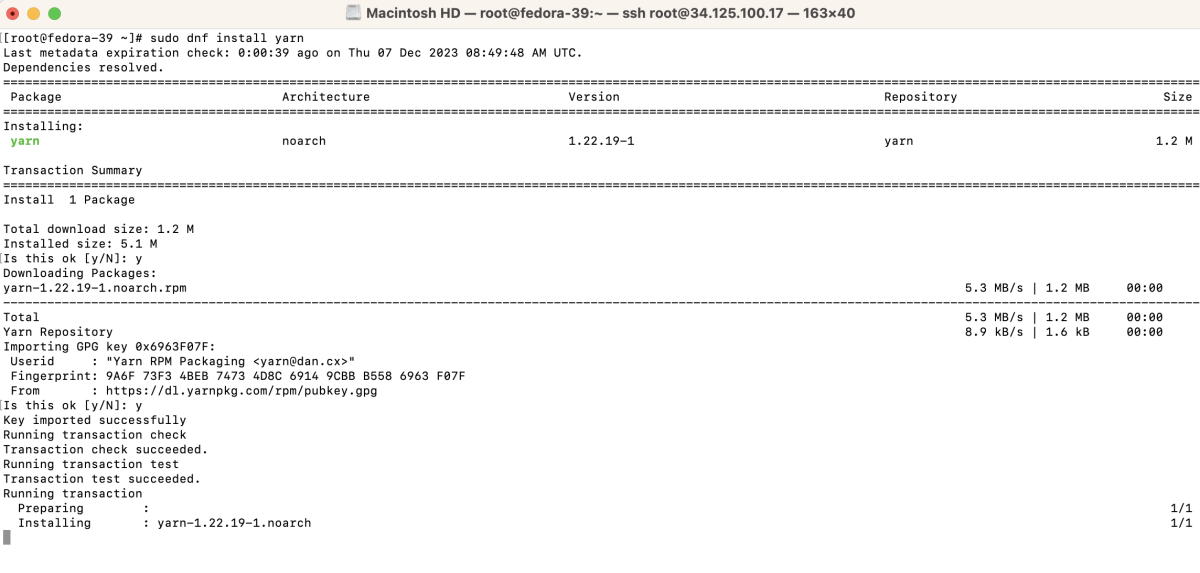
Step 8 : Confirm the successful installation by checking the Yarn version:
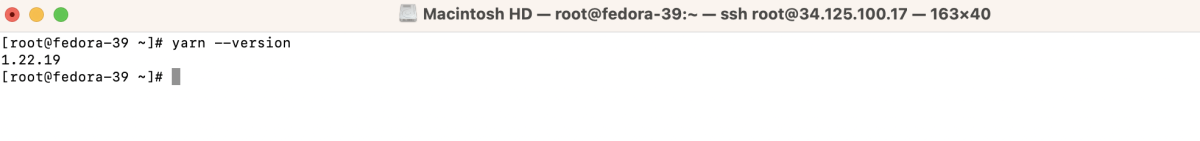
Congratulations, you have successfully installed Yarn on Fedora 39.