To install Git on Fedora 39, follow these steps to successfully set up and configure Git on your system.
Step 1 : Start by updating your Fedora system to ensure all existing packages are up to date. Open a terminal and execute the following command:

Step 2 : Once the system is updated, you can install Git using the Fedora package manager 'dnf'. Input the following command:
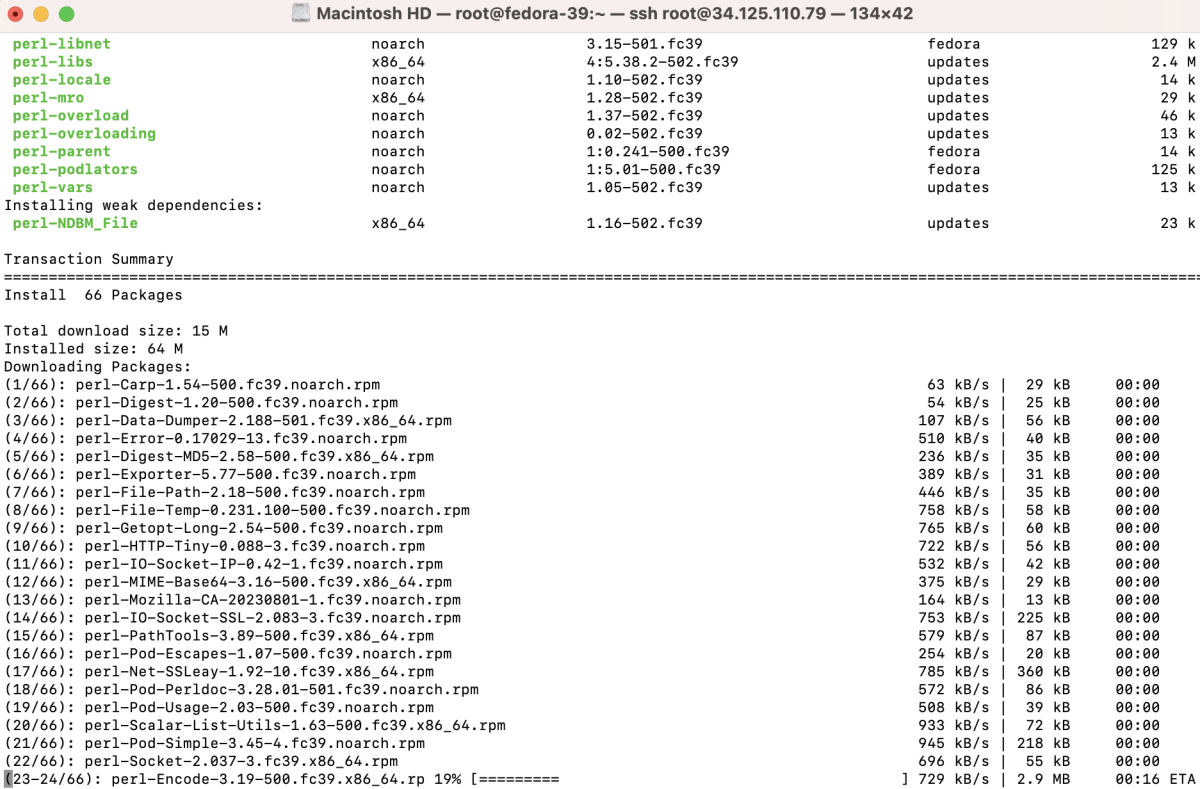
Step 3 : After installation, verify that Git is installed correctly by checking the version:
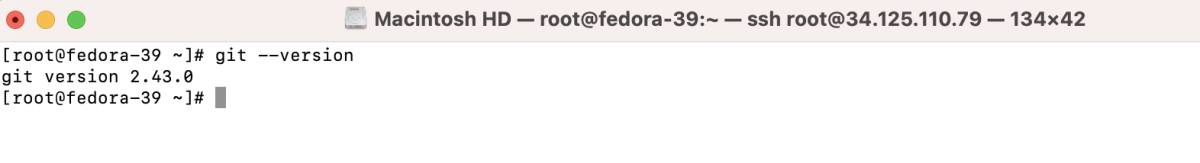
Step 4 : To use Git, you should configure your global username and email. These details will be attached to your commits. Run the following commands with your information:
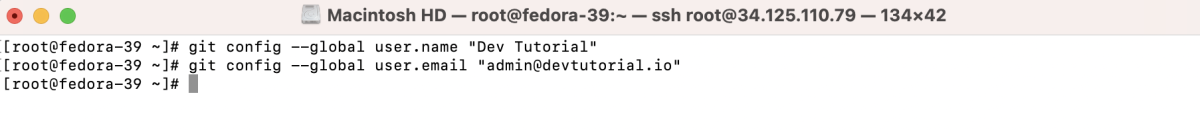
Congratulations, you have now successfully installed and configured Git on your Fedora 39 system. You can begin version-controlling your projects and collaborating with others.