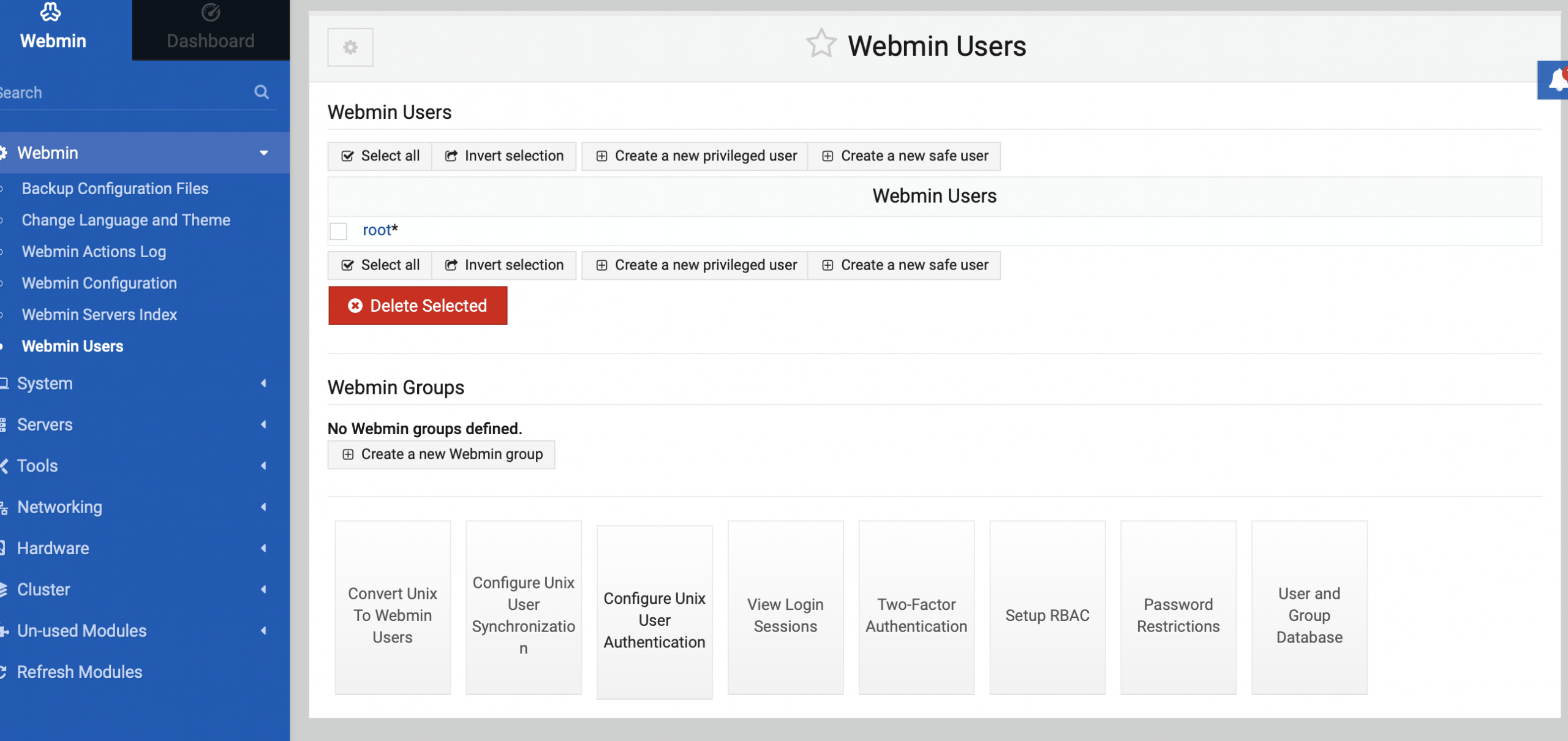Webmin has a modular architecture that lets you not only manage your VPS, but also customize the aspects available to visitors. One of the best features of Webmin is that the modules for it are pre-installed and enabled.
When one installs Webmin for the first time, it scans your VPS to find out if there is another software that you have installed and if there are any issues with it.
You can change appearance and functionality of the Webmin software through items in this group.
Backup Configuration Files
Webmin’s Backup Configuration Files option allows you to backup your Webmin settings and configurations. You have the option of backing up your items once or on a regular schedule. This is useful if you ever need to revert your configurations back, or if you want to set up multiple VPSs, then it won't be a bad idea to have an "master" configuration that you can keep as the template and restore it every time. This module provides a list of databases to serve as the backup - you can store the configuration file locally on the server, but you can also configure it to automatically save your changes to an FTP or SSH server. One way to back up your site would be to have Webmin make a backup each week and upload it using SSH. This way, even if the server becomes corrupted, you can restore the backup to continue working.
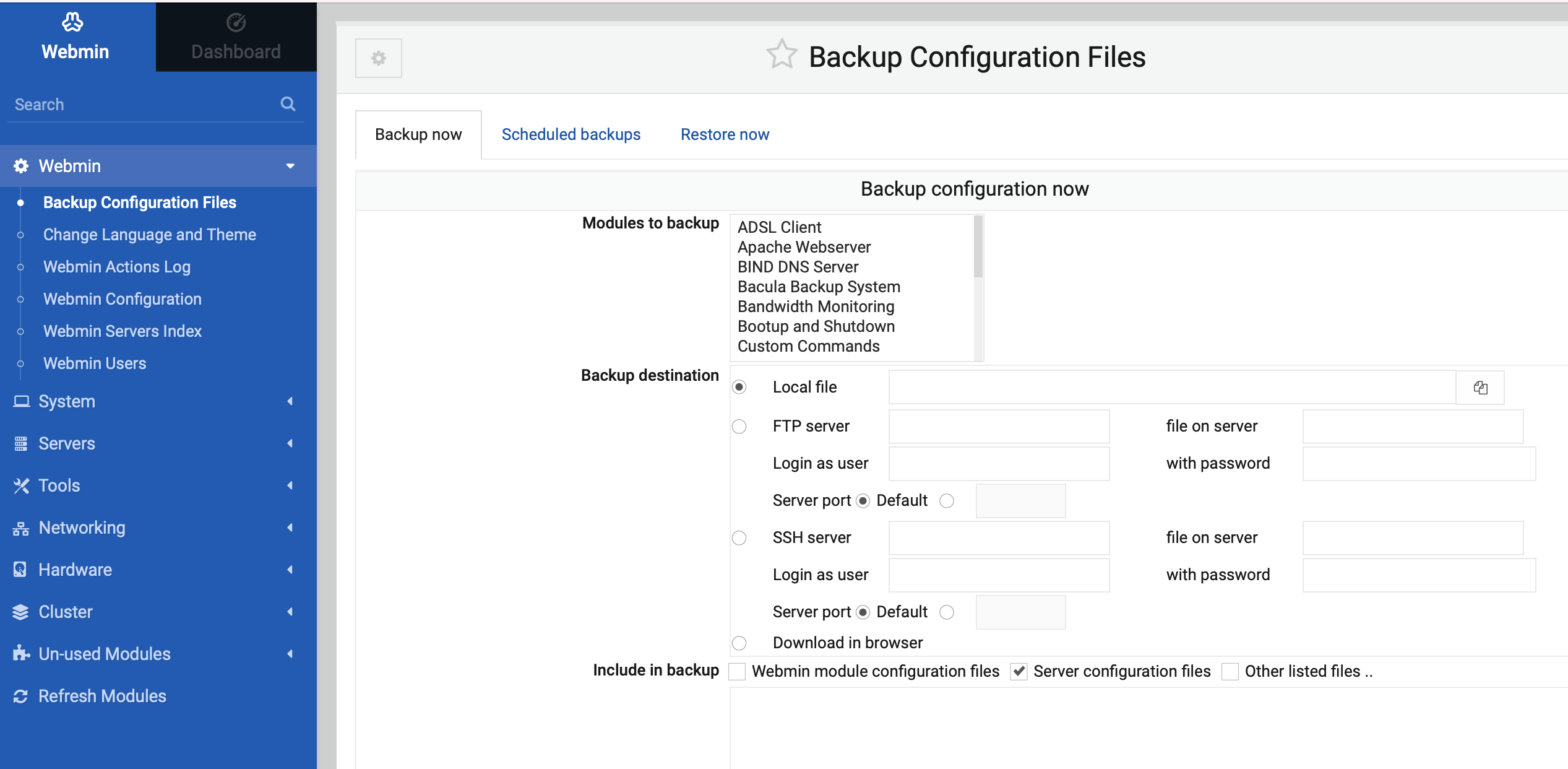
Change Language and Theme
Webmin has included languages and different themes to help you customize the look of your experience.
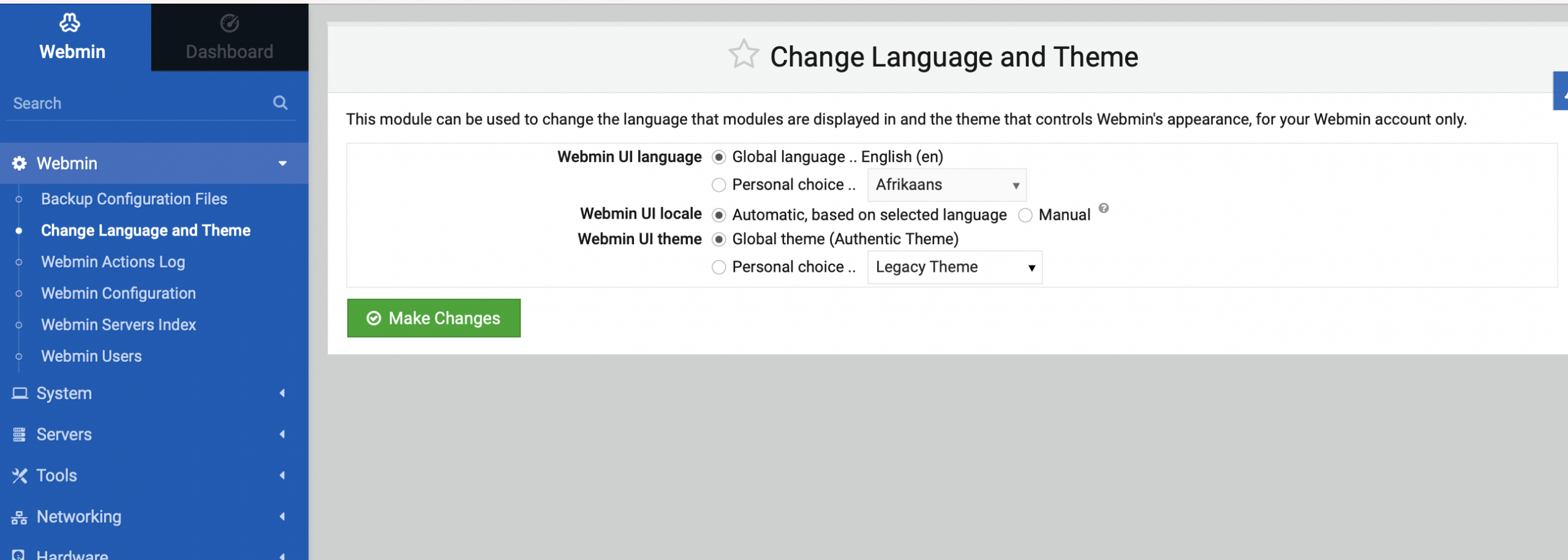
Webmin Actions Log
You can track all of the Webmin actions, as well as the people who have been using it in a specific timespan (see Figure 4-25). In order to audit changes that you or someone else made to the site, this plugin can be very useful.
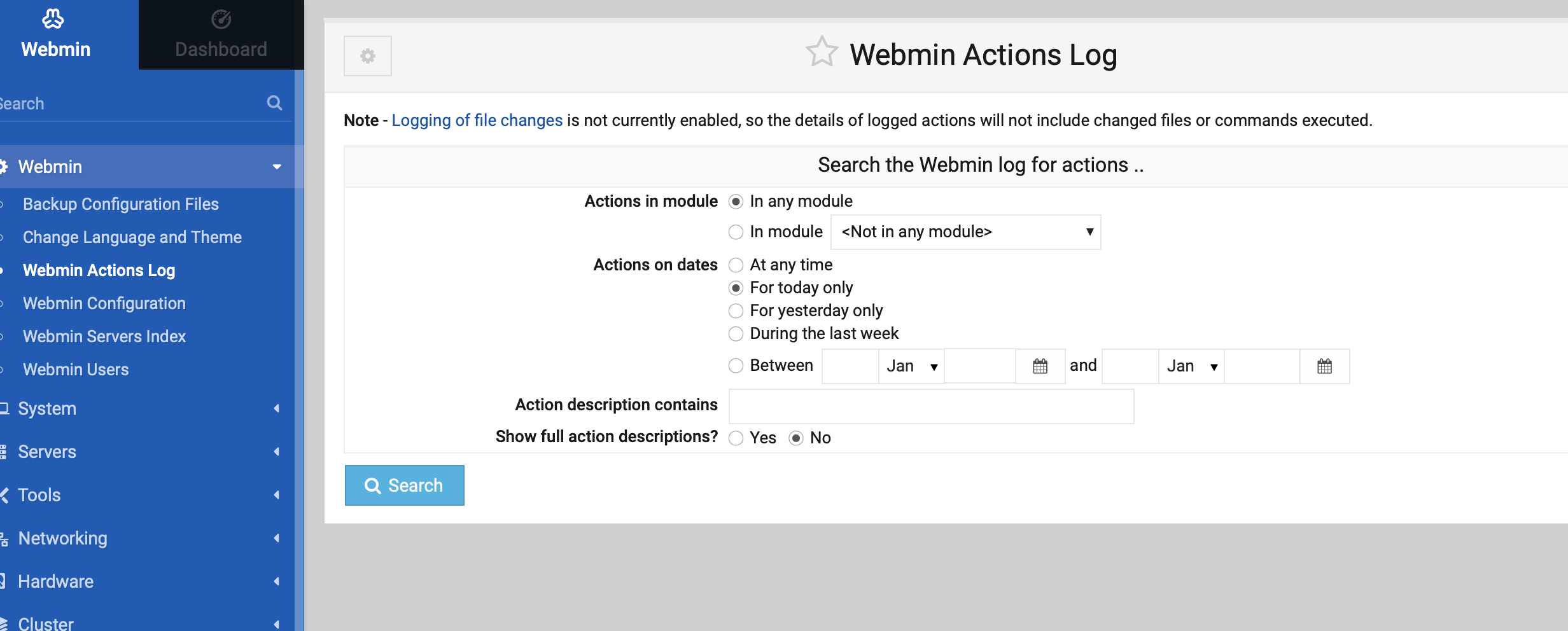
Webmin Configuration
The Webmin Configuration settings can be used to set up a variety of options, including how Webmin is accessed and what functions it automatically performs, such as sending email.
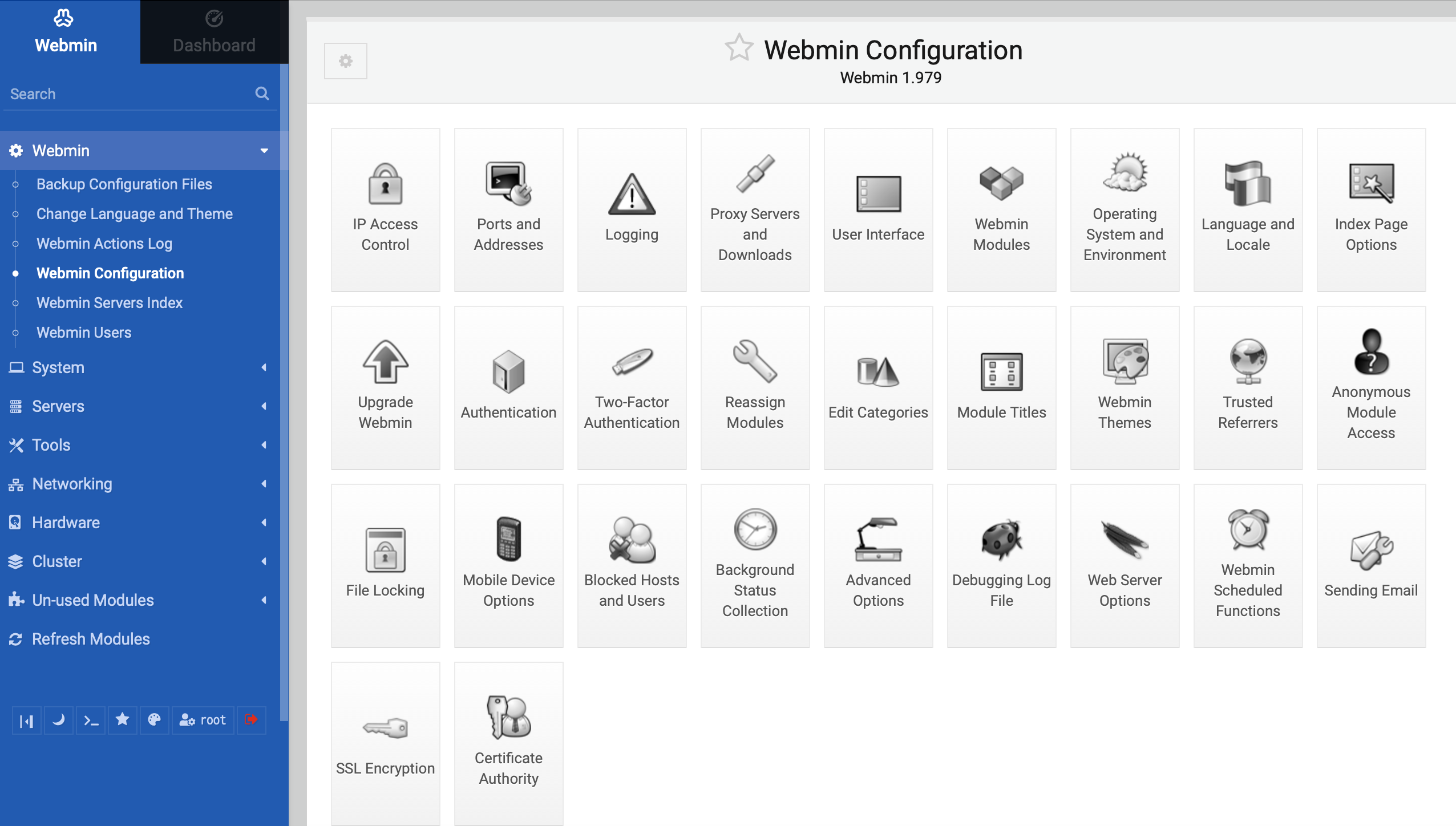
Webmin Servers Index
Webmin Servers Index gives you a list of other VPS servers that can be added to your current installation so long as they are running Webmin as well. Having a few remote servers with different configurations can come in handy, so it's best to have quick shortcuts for them.
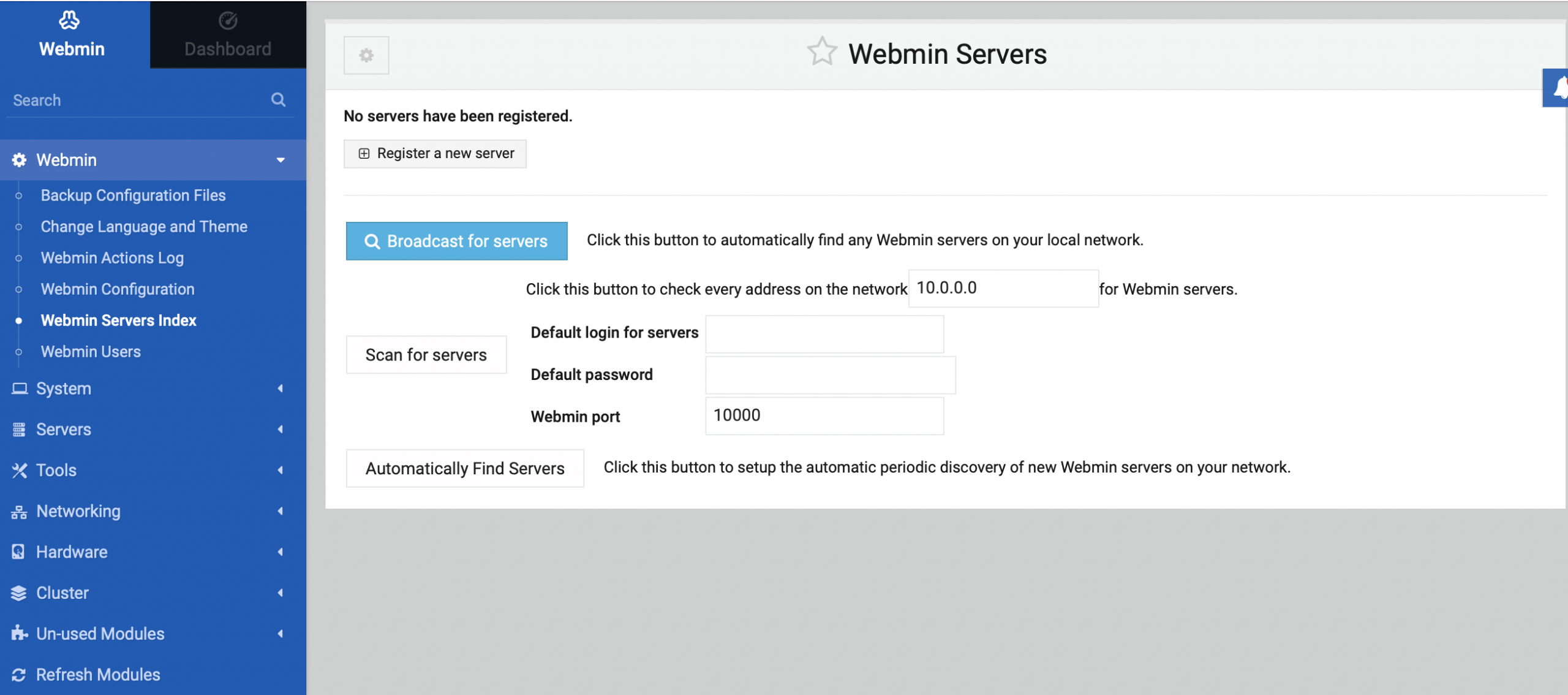
Webmin Users
Another feature of Webmin is to create and customize user accounts that are able to access the system. These accounts can be used for different purposes, from a sensitive business account with full permissions around all modules on the server, or an account reserved for personal use that provides read-only access to just one module.