Bootup and Shutdown
The System option lets you customize your VPS's basic operation. The Bootup and Shutdown screen shows what system services are currently running and can be used to view or modify those same system services with the systemctl command.
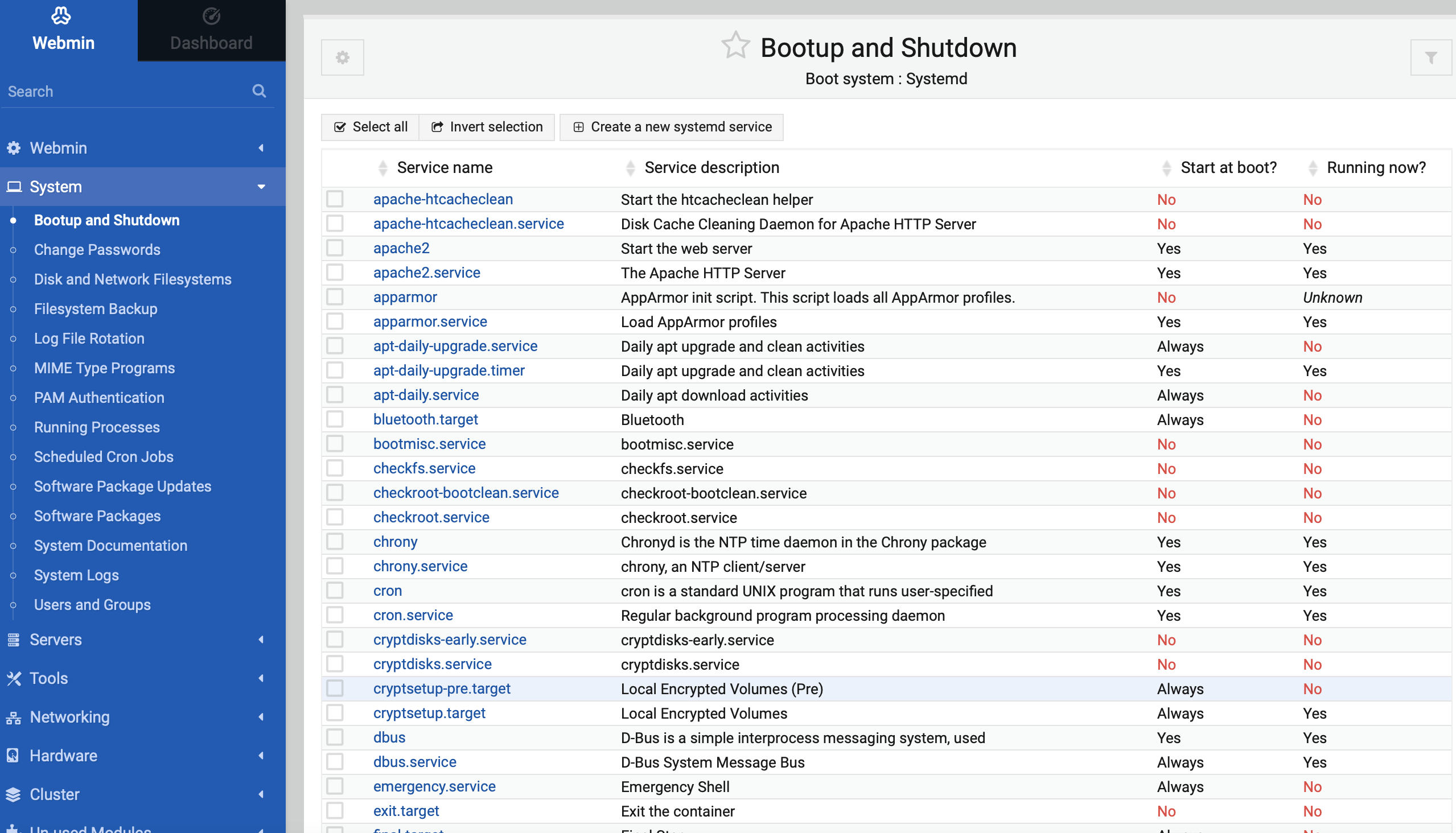
Change Passwords
The Change Passwords option allows an administrator to quickly and easily change a user's password, similar to that of a root account using the passwd command. You can also change your password by going to the Users and Groups option in this menu.
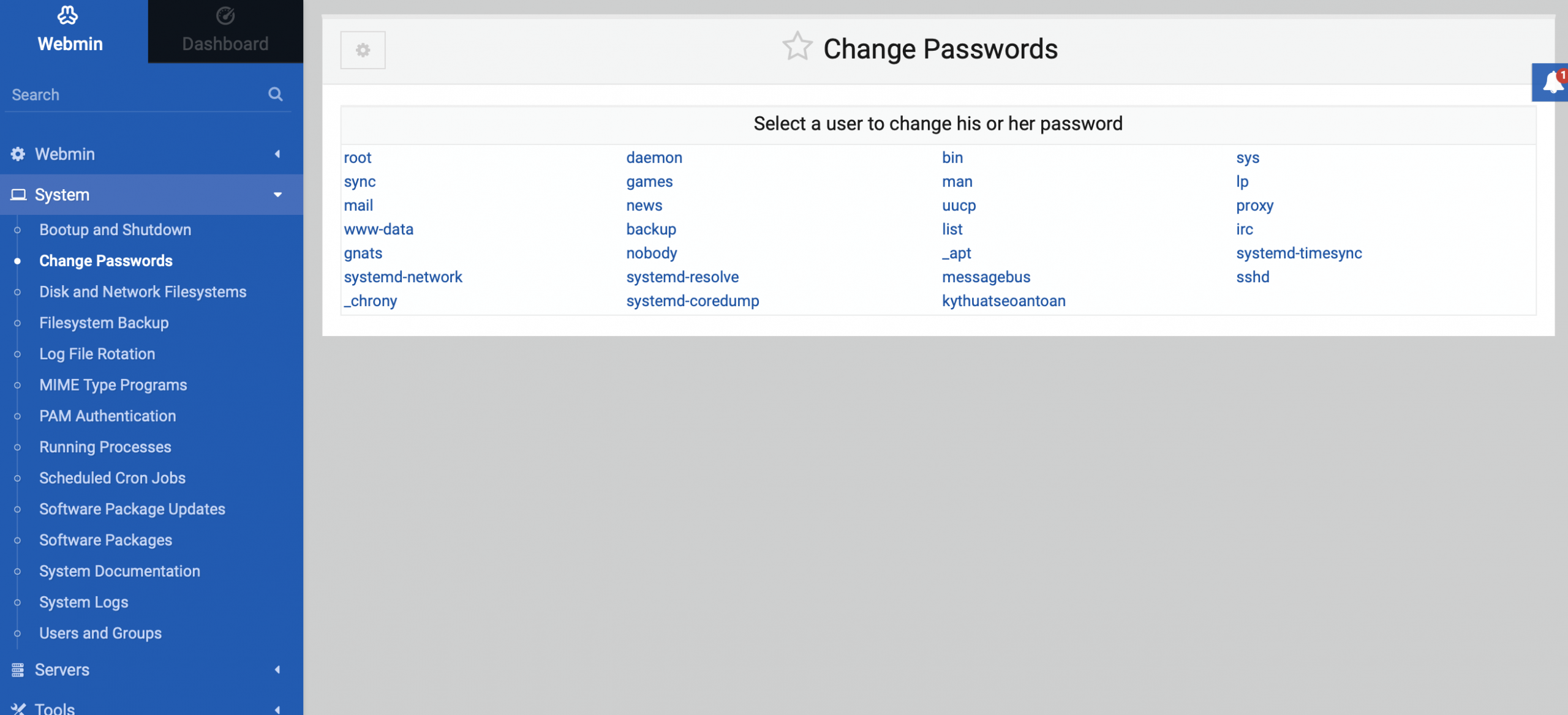
Disk and Network Filesystems
This entry shows all of the file systems your system is either currently using or ones that you've saved to your /etc/fstab file.
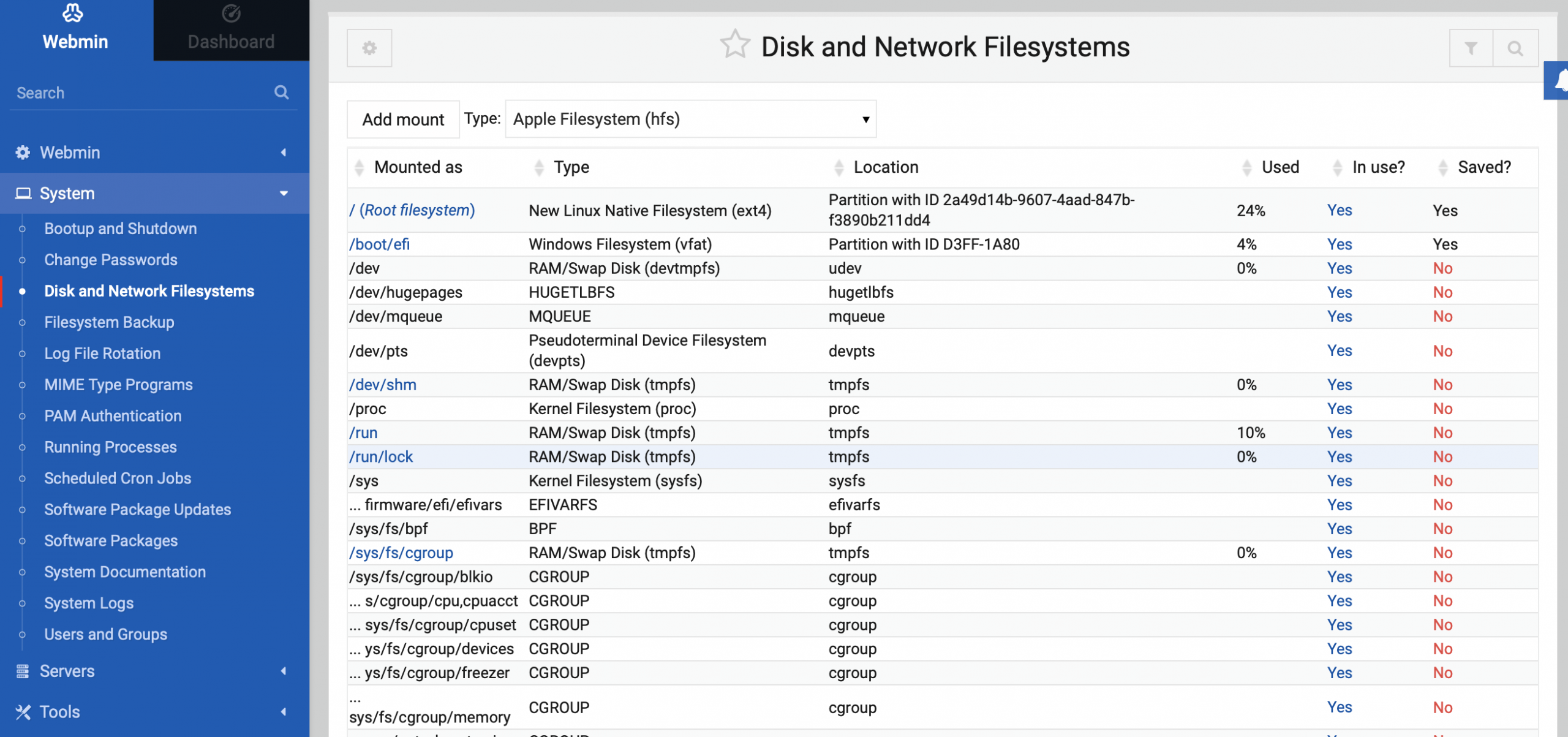
Filesystem Backup
When you need to perform a basic backup and restore, Filesystem Backup is the best option.
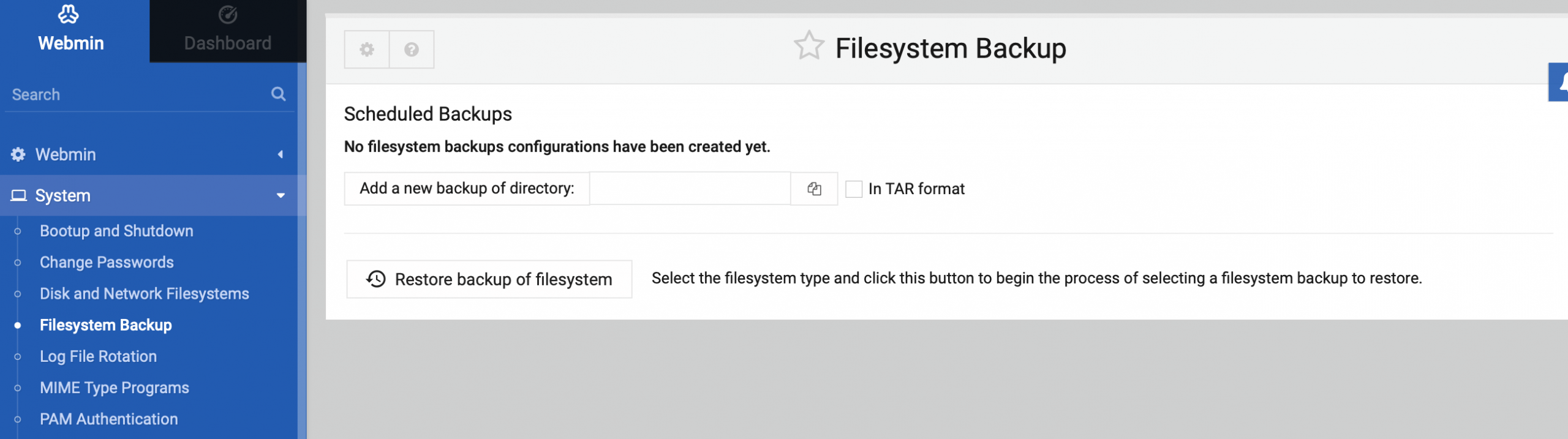
Log File Rotation
Additionally, the Log File Rotation option allows you to dictate how frequently your system rotates (discards) old log files, including how long the logs should be archived.
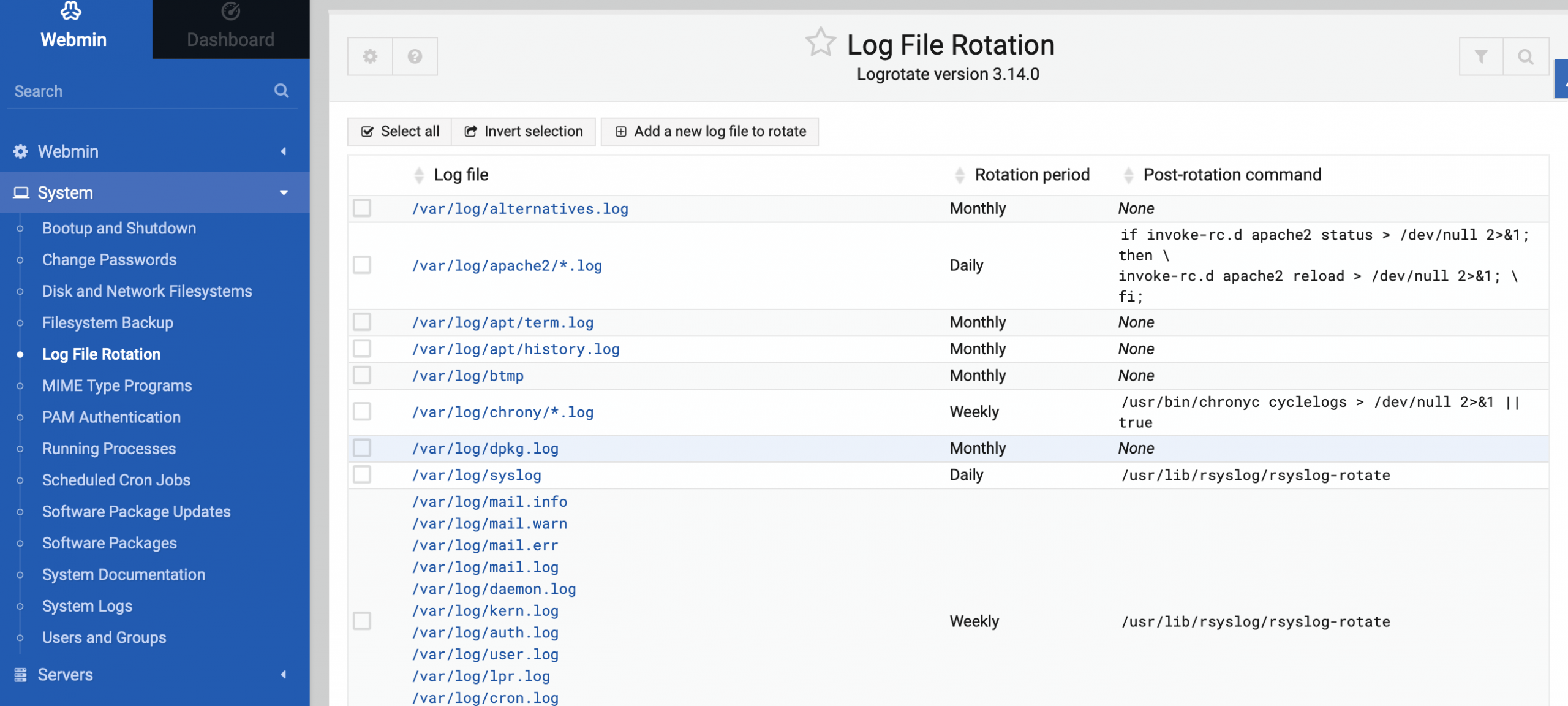
MIME Type Programs
An MIME Type is a classification for the type of content that will be communicated to an application.
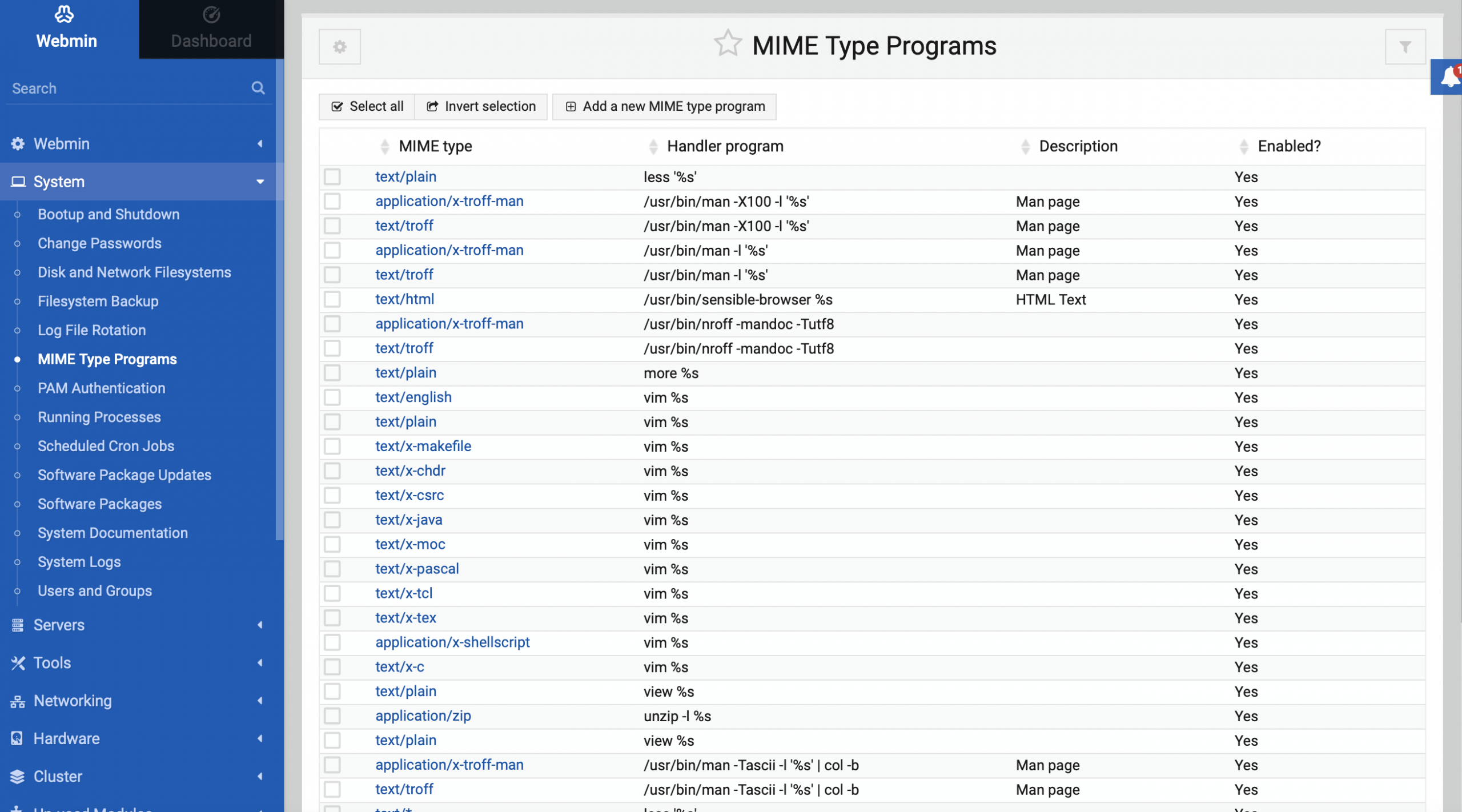
PAM Authentication screen
PAM, the Pluggable Authentication Module, is a well-known and widely used system for managing authentication. Whenever you need to enter your username and password for a system, the PAM configuration will determine what method of authentication it will use.
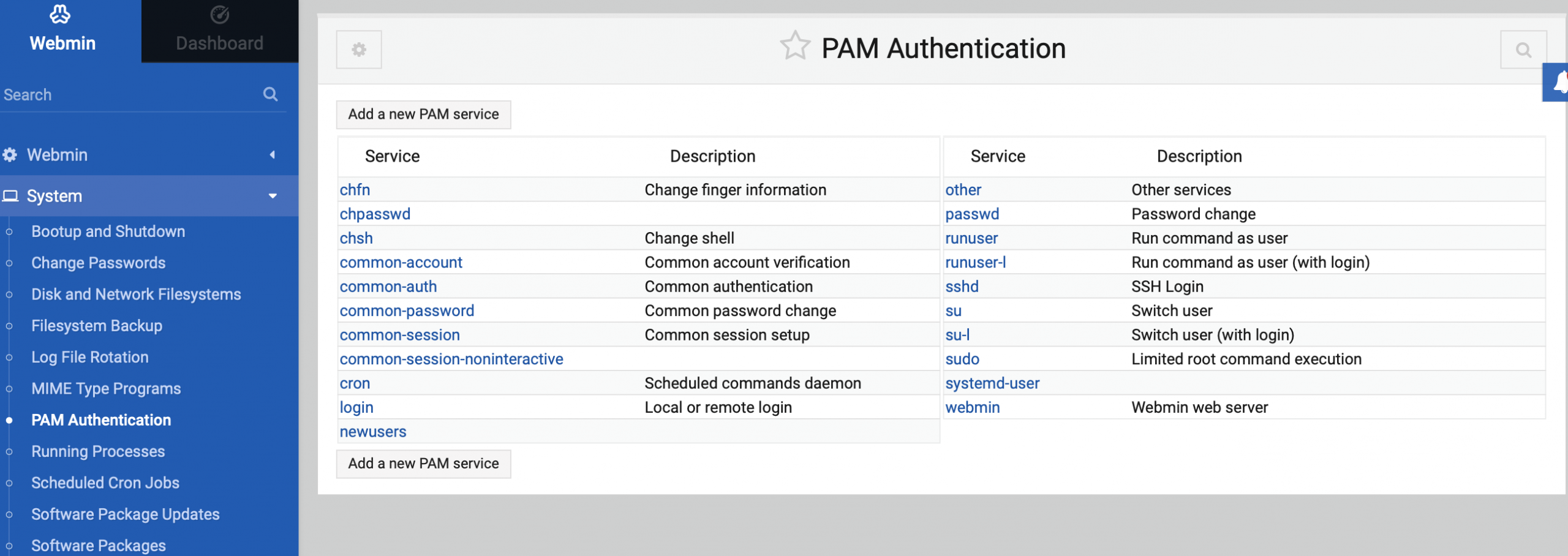
Running Processes
Running Processes can be a very useful tool. This API test monitors the processes running on a VPS and updates when new ones are launched or terminated.
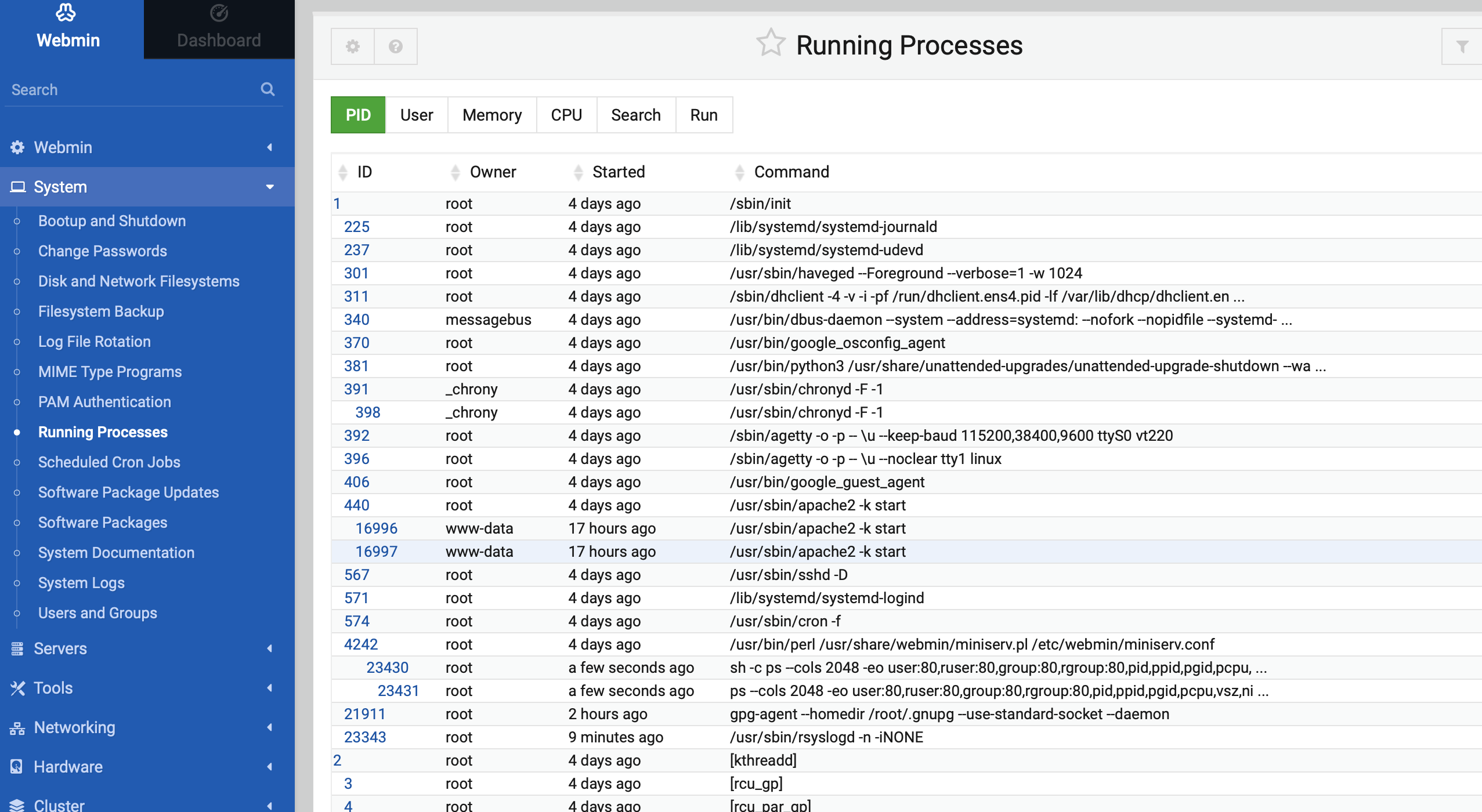
Scheduled Con Jobs
Scheduled Cron Jobs uses the default Linux software Crontab to schedule when jobs are run.
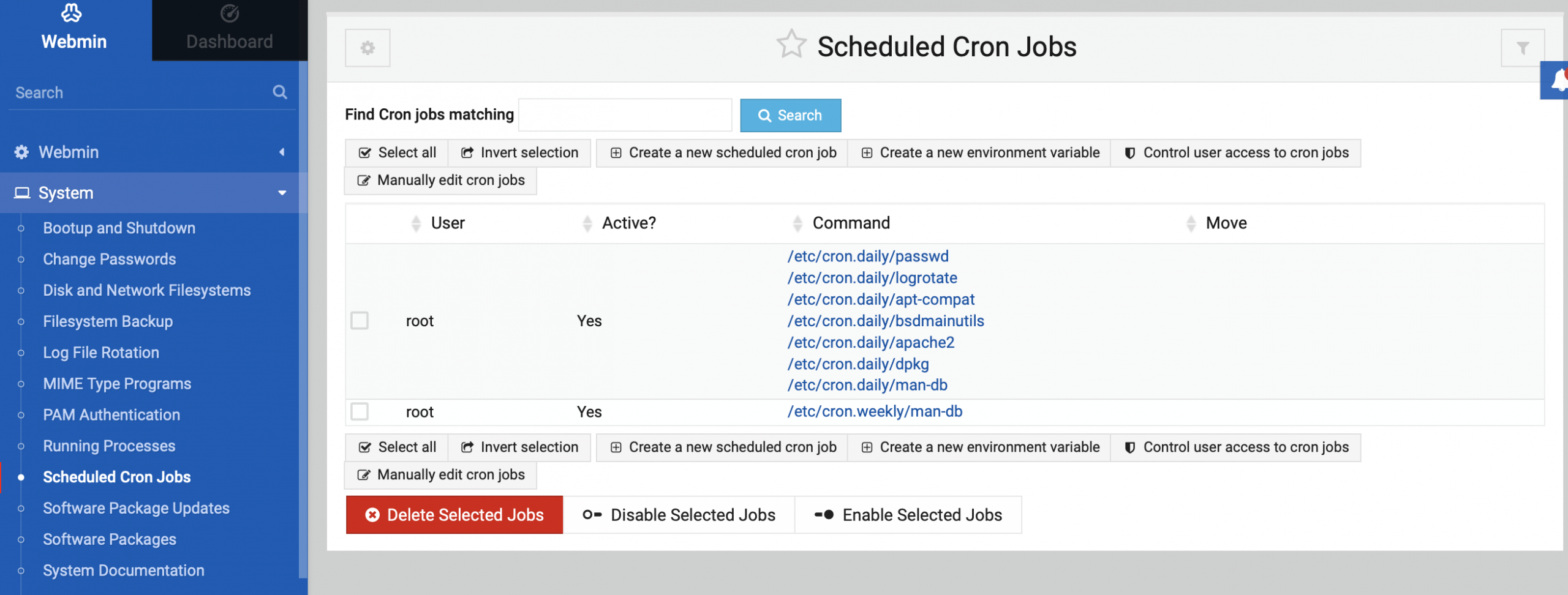
Scheduled Commands
Whereas scheduled Cron jobs repeatedly execute on a schedule, at jobs only run once to occur on a specified date and time.
Software Package Updates and Software Packages
Next, you can use Software Package Updates and Software Packages to automate updating packages or list your current software.
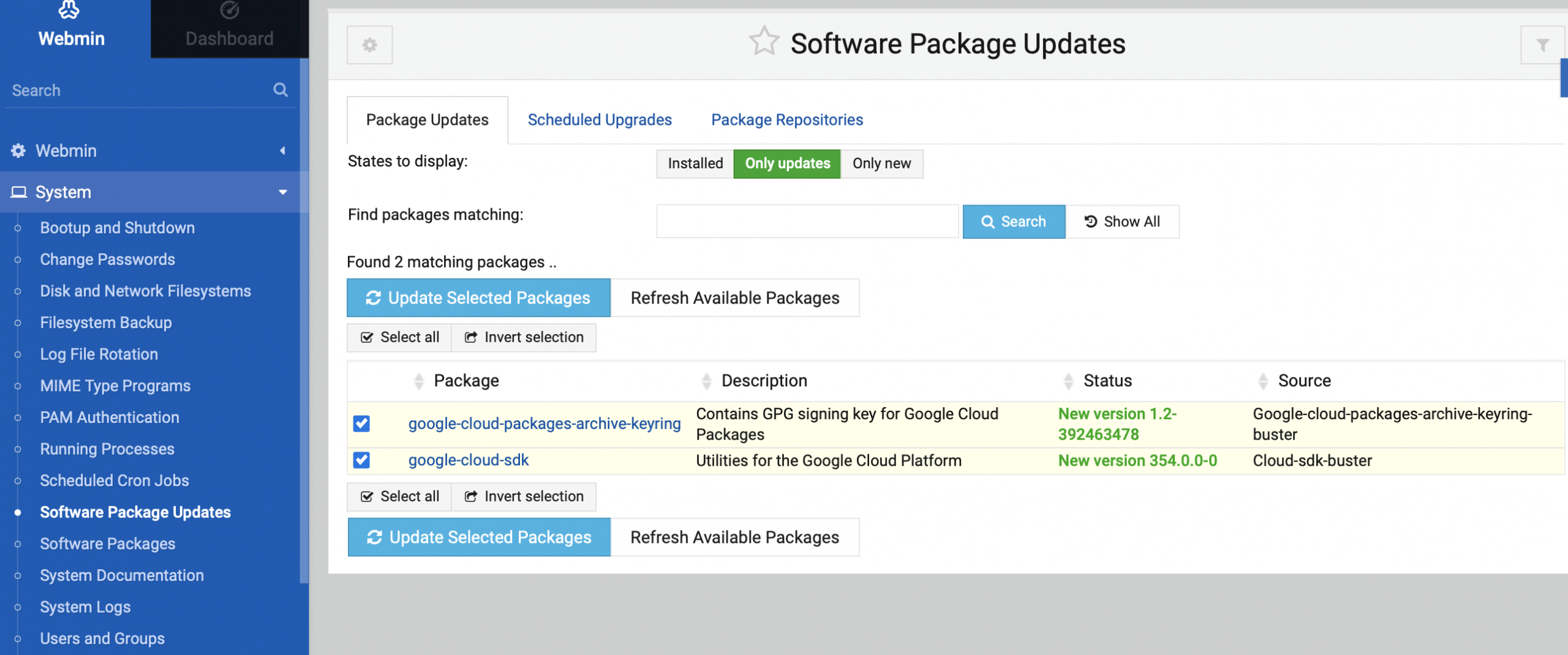
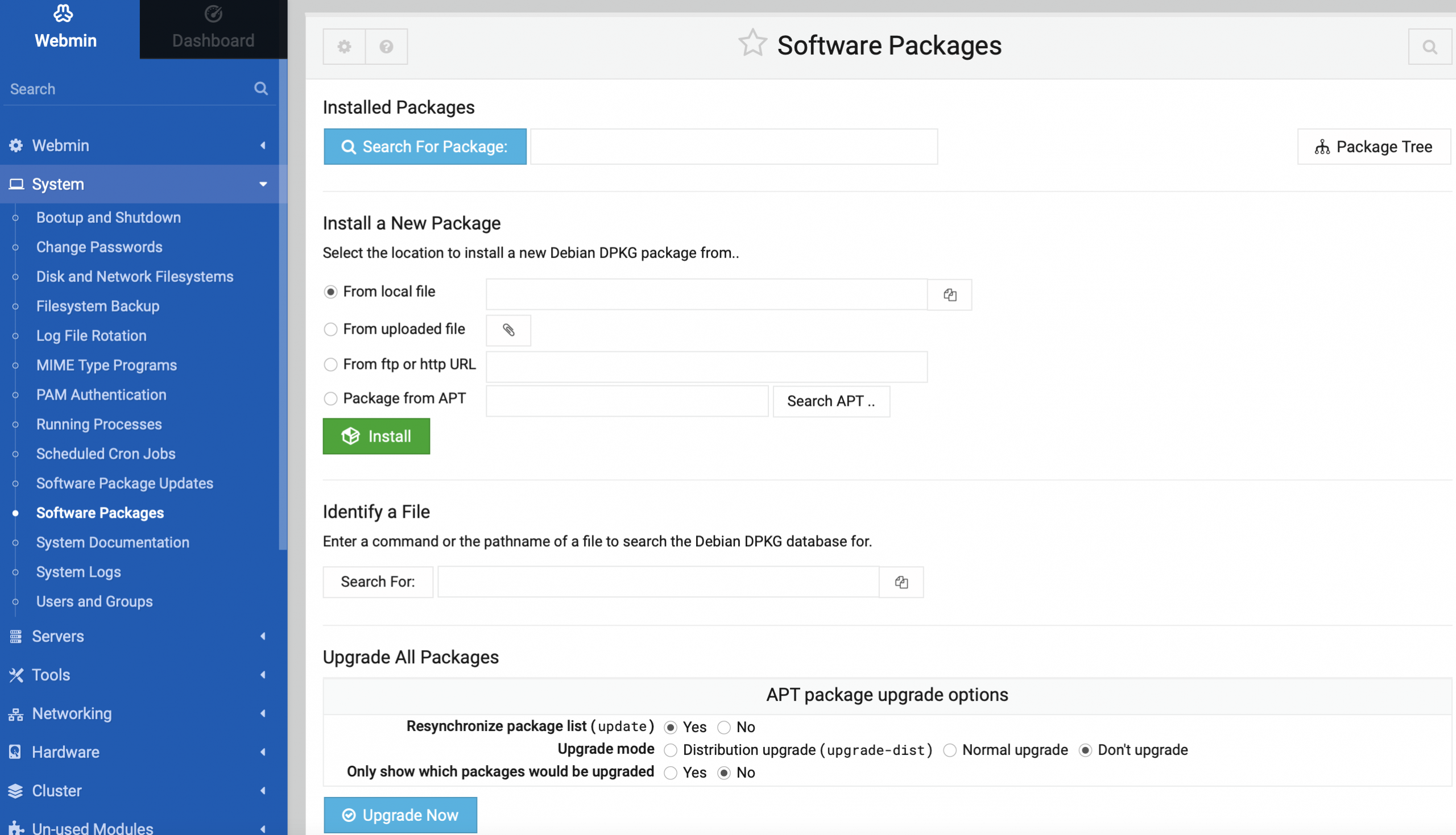
System Documentation
The system documentation provides access to all the manual pages on your system, as well as external resources.
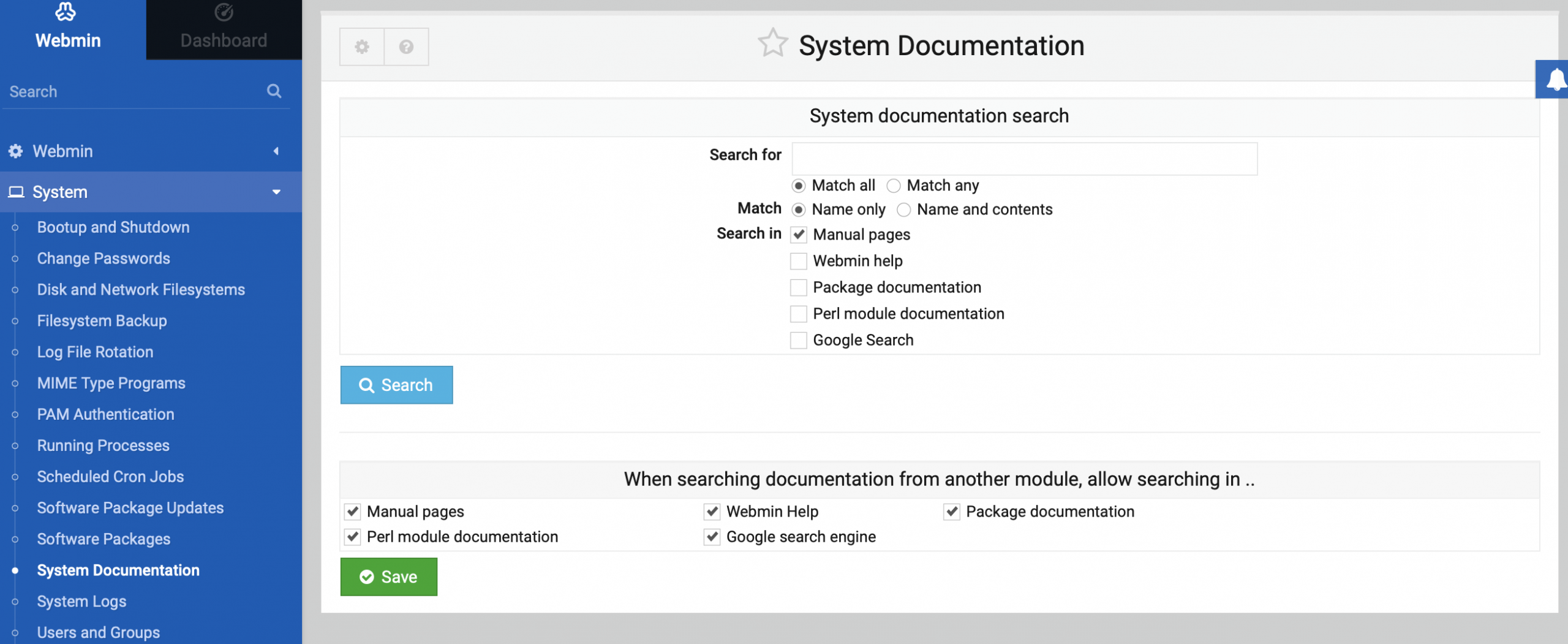
System Logs
System logs will allow you to examine any of the system log files that it maintains.
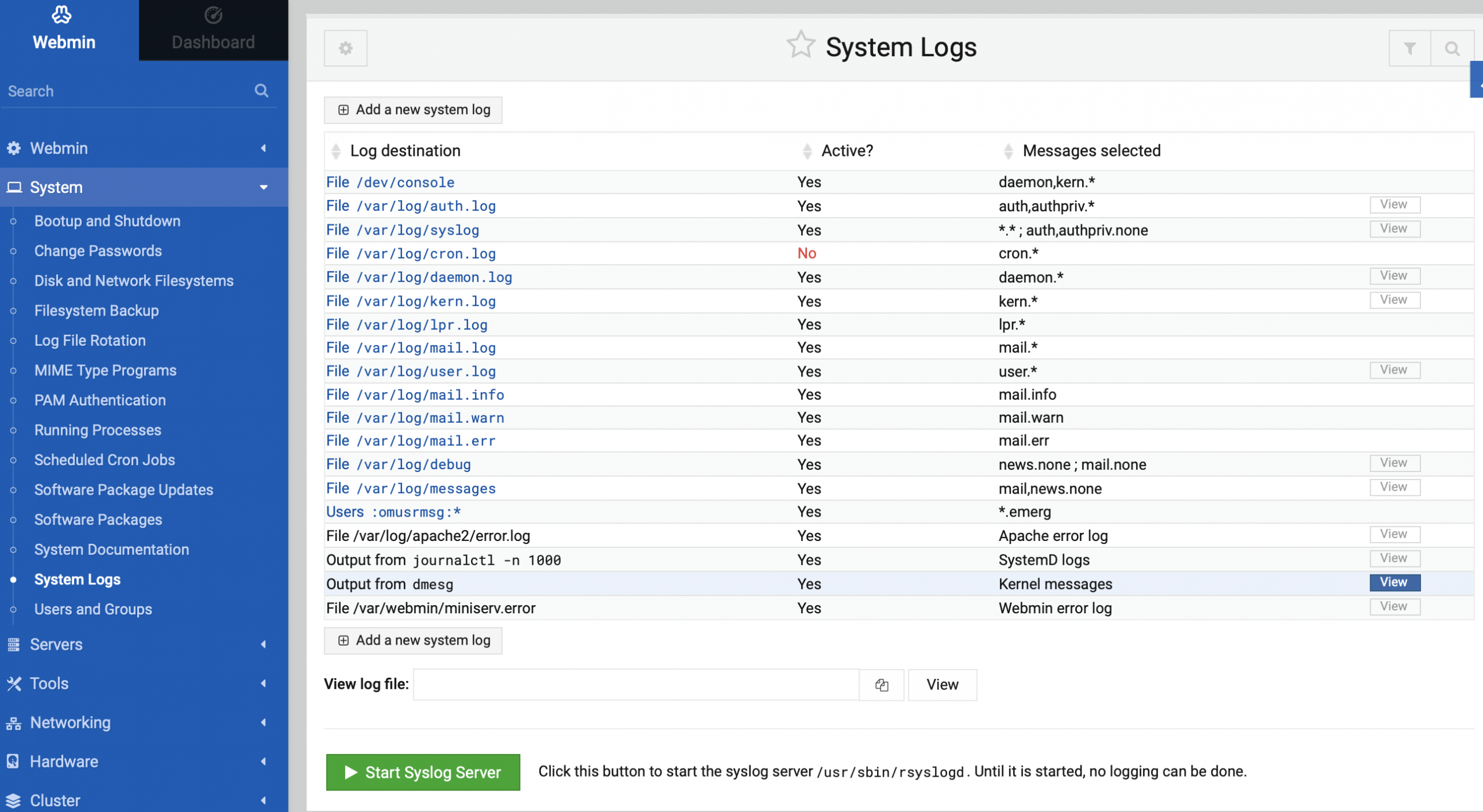
Users and Groups
Using the Users and Groups settings, you can create new user accounts and manage group memberships.
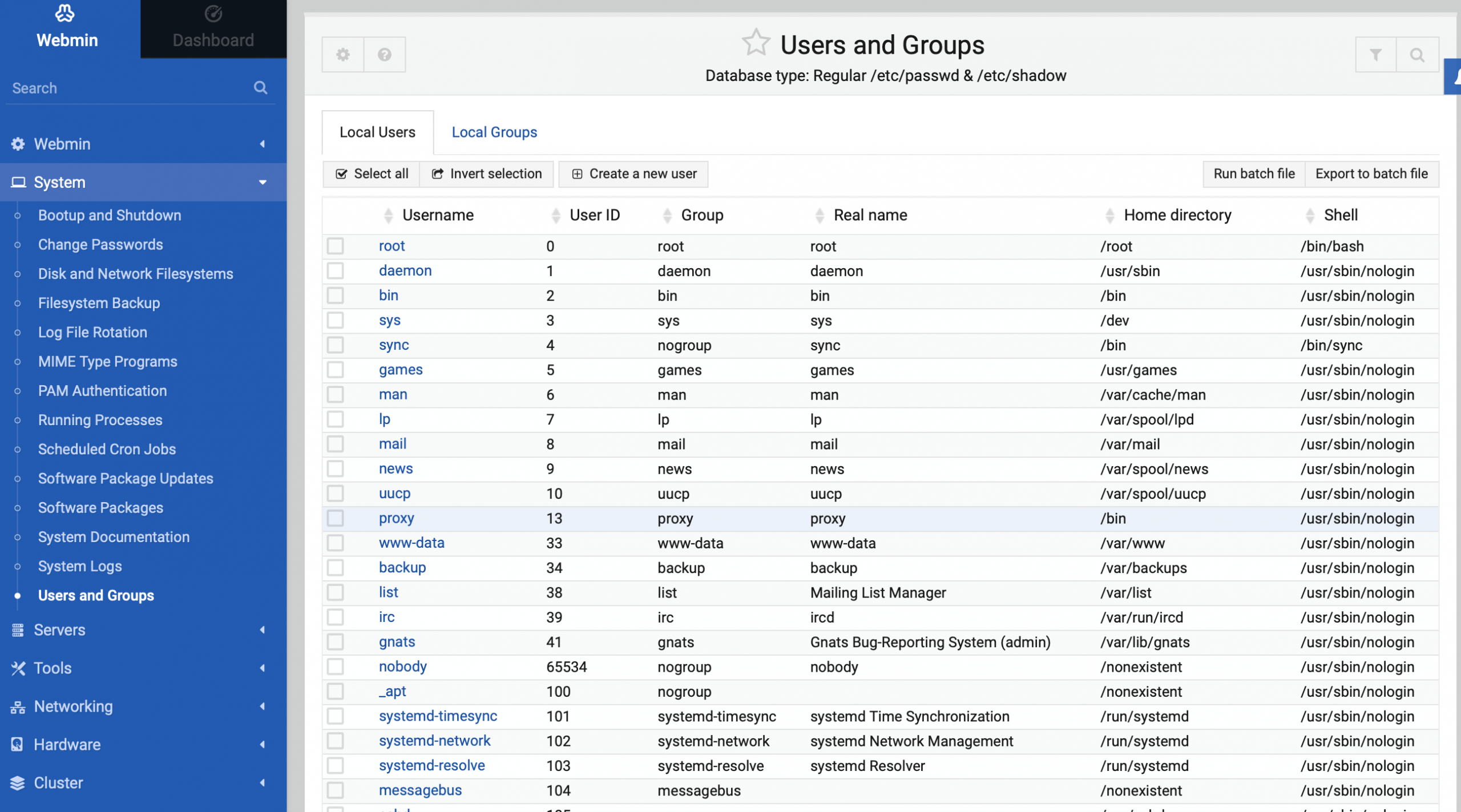
It's helpful to take a look but don't touch approach when you're starting out; this group has great content