You wish to run the MongoDB on the Google Cloud Kubernetes Engine that demands access to the persistent disk.
Given that MongoDB demands a persistent disk, you should deploy it as a stateful application. This demands that you make use of the StateFulSet controller to roll out the MongoDB for a persistent identity whenever the pods have to be rescheduled or started out afresh.
These steps will certainly help out:
Step 1 : Sign in to the console of Google Cloud
Step 2 : Set up the Google Cloud shell
Step 3 : Run the command below to initiate a hello-world cluster:
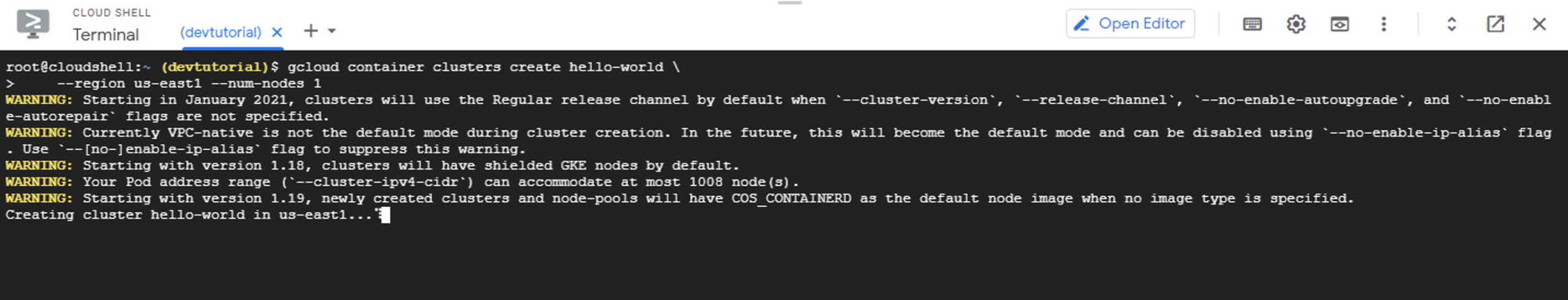
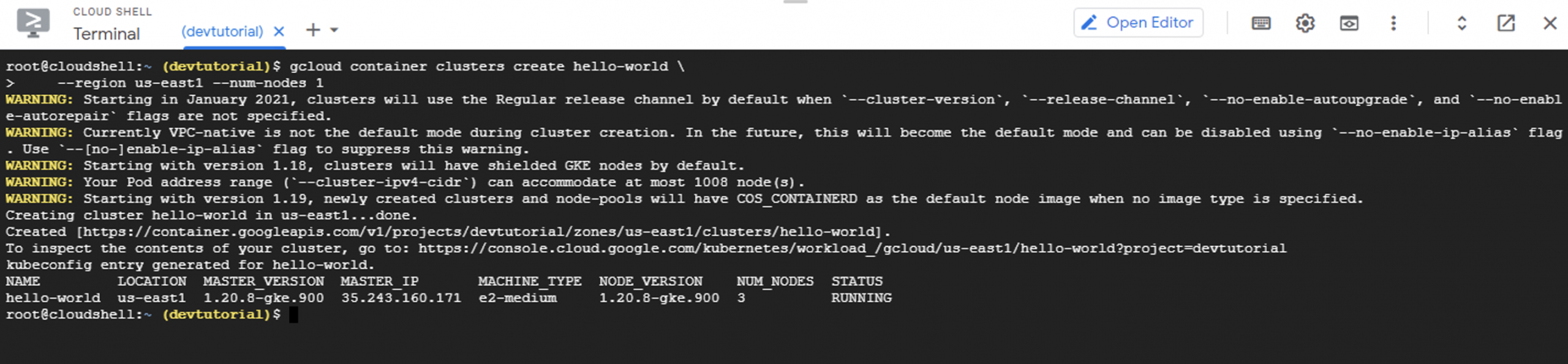
Step 4 : The command takes quite some time to run
Step 5 : Run these commands to generate your StorageClass which instructs the Kubernetes the kind of disk you want for your MongoDB database:
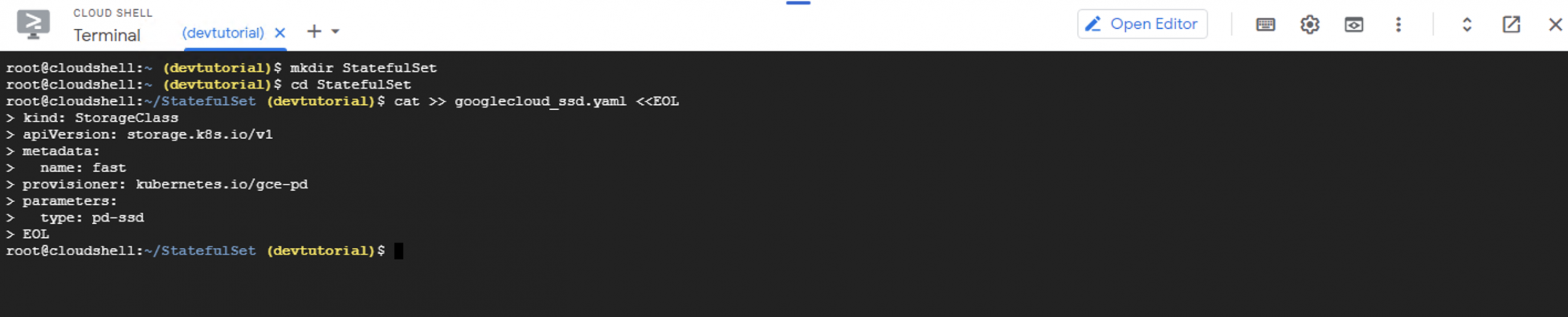
Step 6 : Run these commands to apply the StorageClass to the Kubernetes:
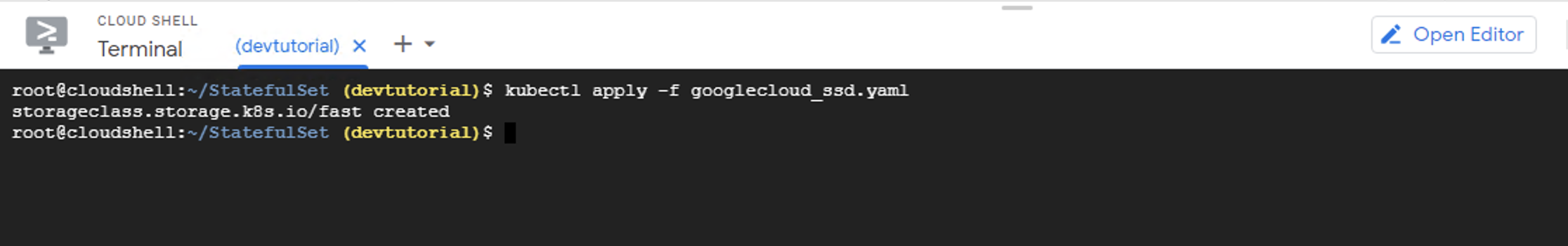
Step 7 : In the terms that govern the use of Kubernetes, ‘service’ denotes the set of rules or policies that oversee the access of specific pods. To summarize, a headless service is one that does not vouch for the servicing of the load.
Step 8 : When used alongside the StatefulSet, this grants the individual DNSs that you use to access the pods, and in return, a means by which you connect all your MongoDB nodes one at a time.
Step 9 : Run the command below to generate the mongo-statefulset.yaml file. You may also gain access to this code at:

Step 10 : To set up the Headless Service and the StatefulSet, run this command:
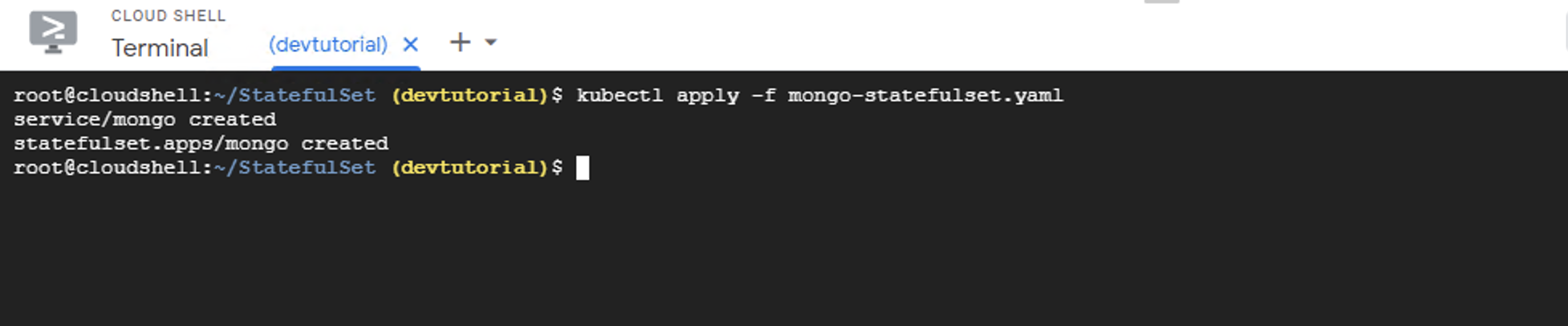
Step 11 : Before interconnecting the MongoDB replica set, you have to validate that it is indeed running by invoking the following command:
Step 12 : You shall receive this input:
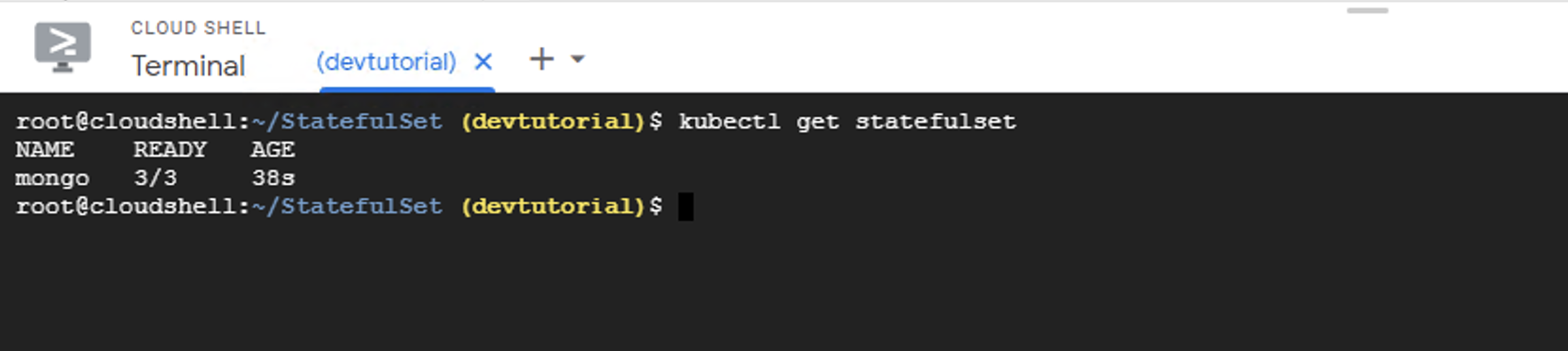
Step 13 : To generate the list of the pods in your cluster, run the command below:
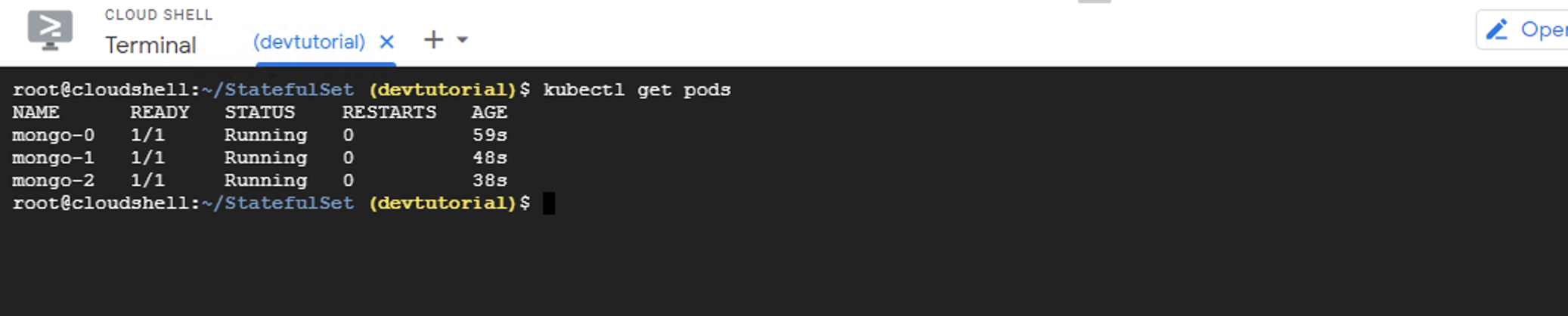
Step 14 : Interconnect it to the first set of the replica:
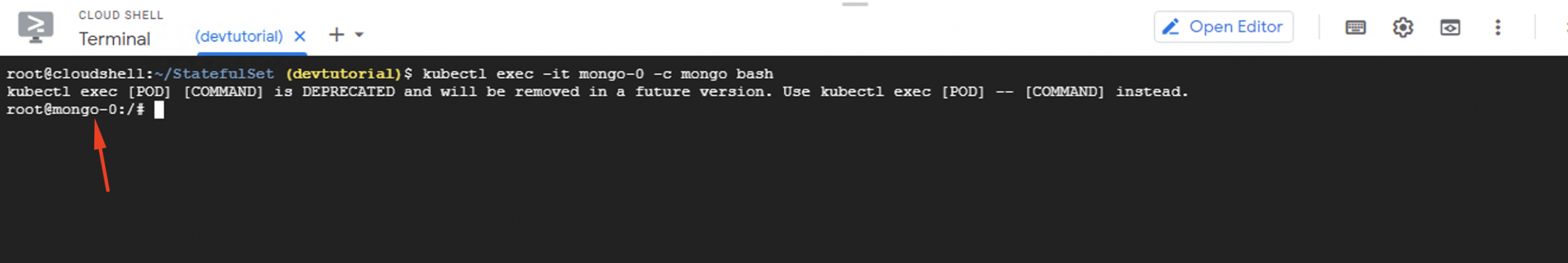
Step 15 : To operationalize the replica set, run this command below:
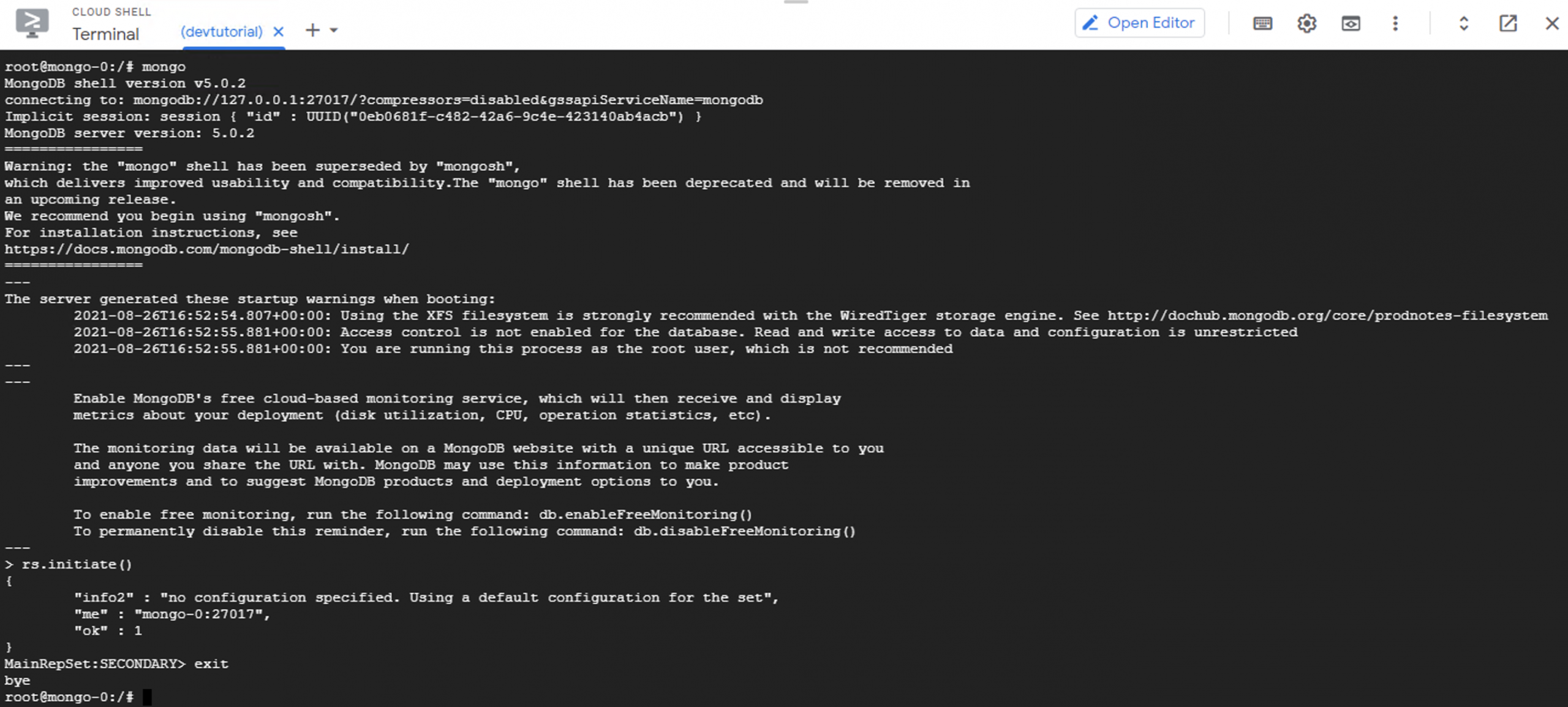
Step 16 : Just if you may have to upscale the replica set, run the command below to up the replica set from 3 to 5

Step 17 : If on the other hand, you need to downscale the replica set, run this command as it decreases the set from 5 to 3.
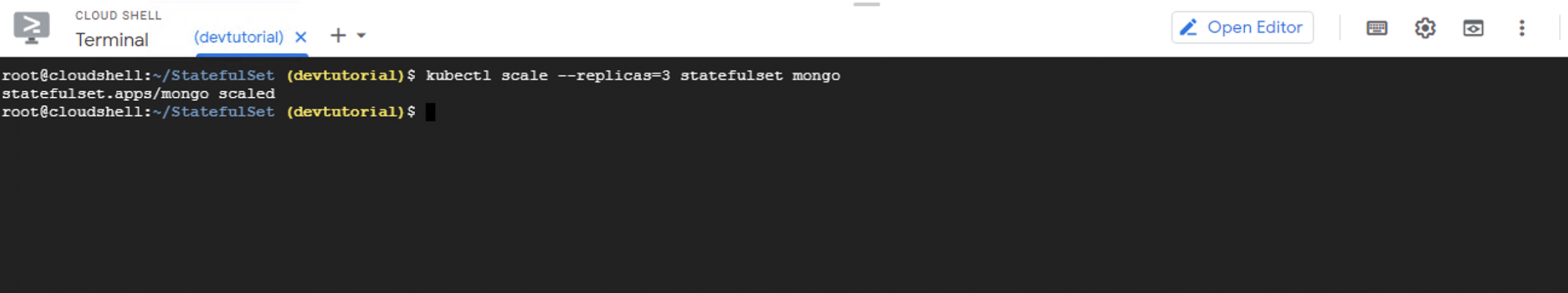
Step 18 : You should now go-ahead to connect your MongoDB replica set by adopting the URI formatting below:
Step 19 : Each pod that constitutes the StatefulSet is backed by a Headless Service that possesses a stable DNS name. Its template follows this format : <pod-name >.< service-name>
In this instance, you deployed MongoDB as a form of stateful application. The use of the Headless service empowers you to delineate policies or instructions for accessing specific pods. Nonetheless, it does not recommend load balancing.