To install PHP for Nginx on Ubuntu 22.10, you can follow these steps:
Step 1 : Update the package lists for upgrades and new package installations:
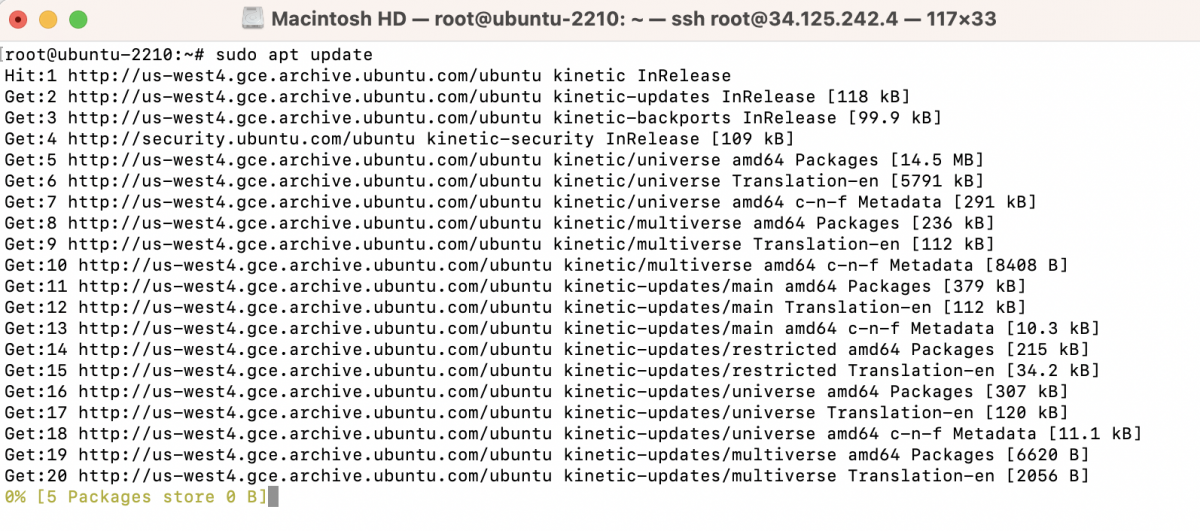
Step 2 : Install PHP and PHP-FPM (FastCGI Process Manager):
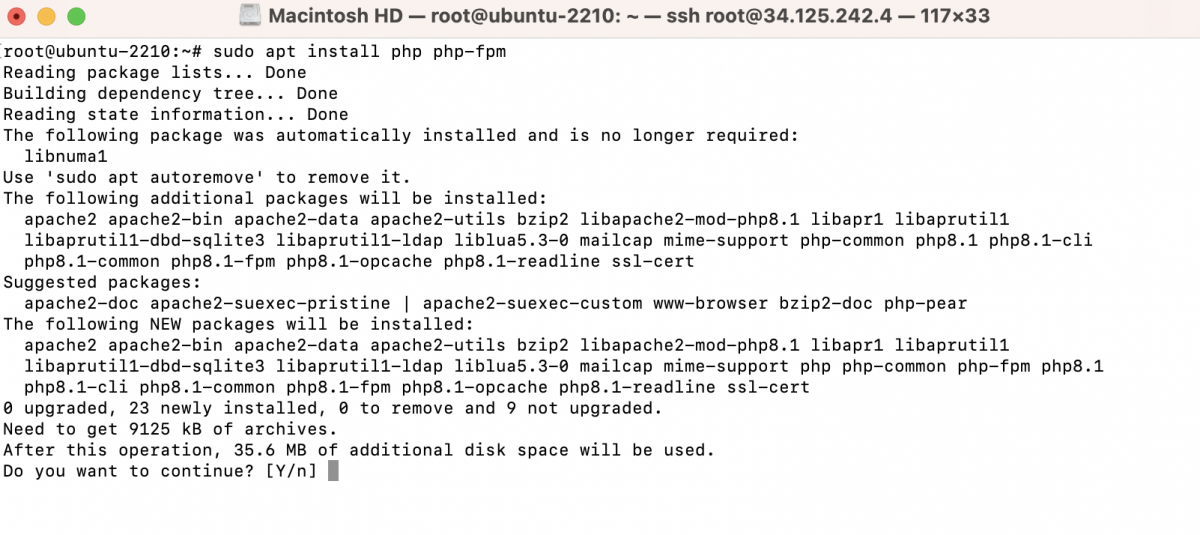
Step 3 : Install PHP Extensions:
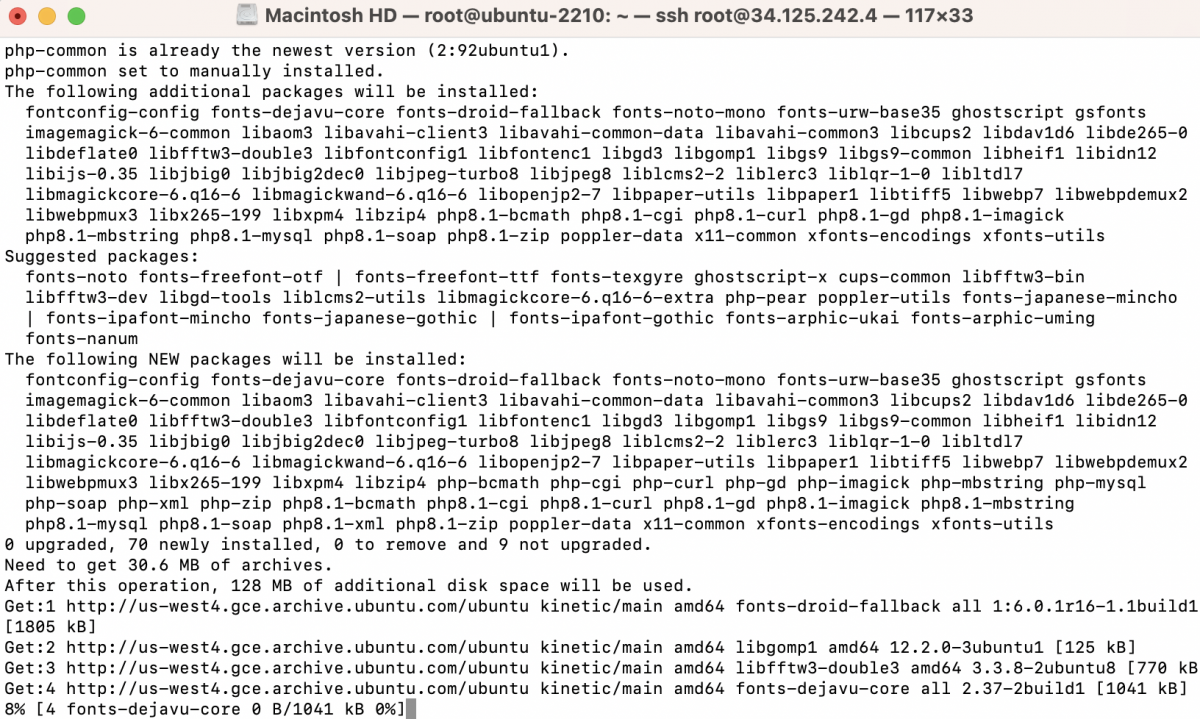
Install any additional extensions you need for your PHP application.
Configure Nginx to Use PHP-FPM
Step 4 : Open the Nginx default configuration file using a text editor:
Step 5 : Inside the server block, locate the index directive and add index.php to the list. The line should look like this:
Step 6 : Inside the server block, locate the location ~ \.php$ block and uncomment it by removing the # symbol at the beginning of each line. Then, modify the fastcgi_pass directive to point to the PHP-FPM socket. The line should look like this:
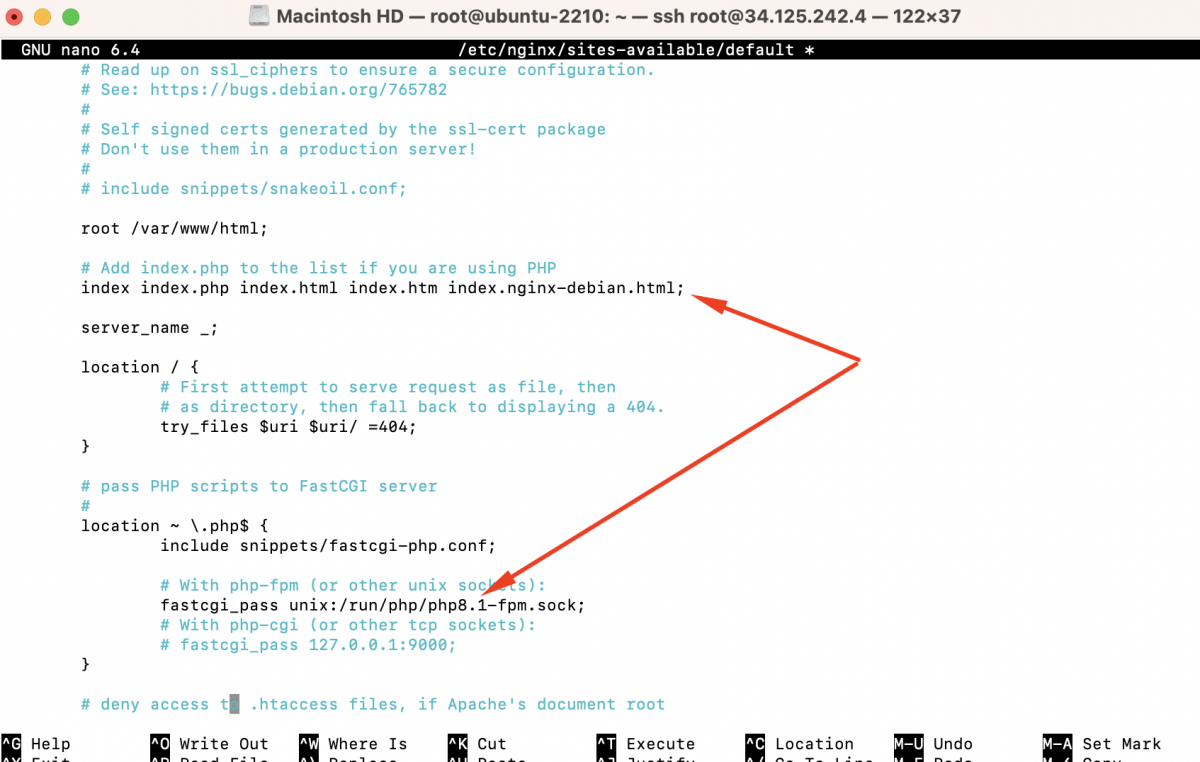
Step 7 : Save the changes and exit the text editor.
Restart Nginx and Test PHP-FPM
Step 9 : Test the Nginx configuration to ensure there are no syntax errors:
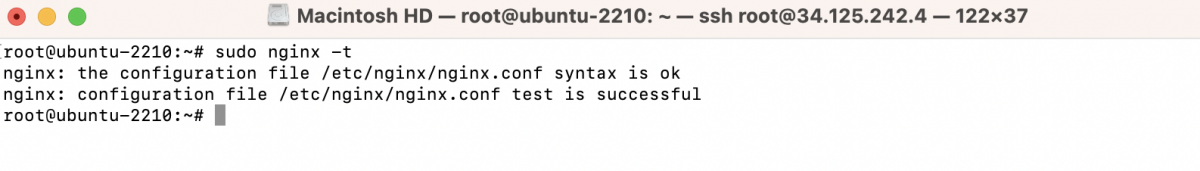
If the configuration test is successful, restart Nginx to apply the changes:
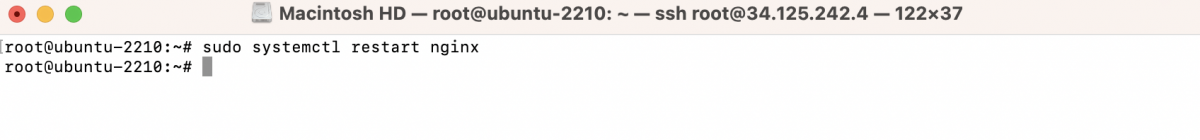
Step 10 : To verify that PHP-FPM is running correctly, you can create a test PHP file. For example, create a file named info.php in your web server's root directory:
Add the following PHP code to the file:
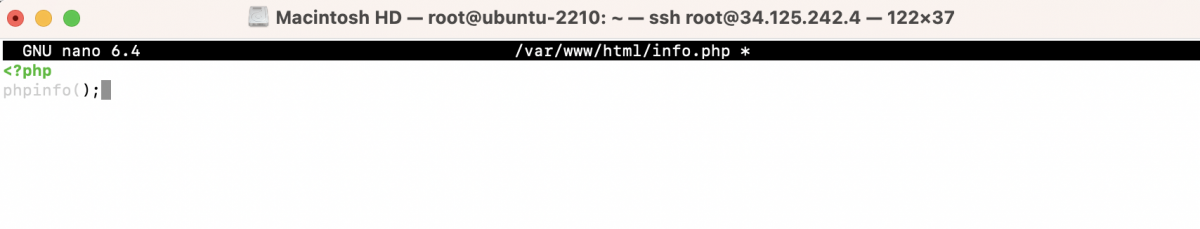
Save the file and exit the text editor.
Step 11 : Open a web browser and access http://your-server-ip/info.php. You should see the PHP information page, which confirms that PHP is working correctly with Nginx.
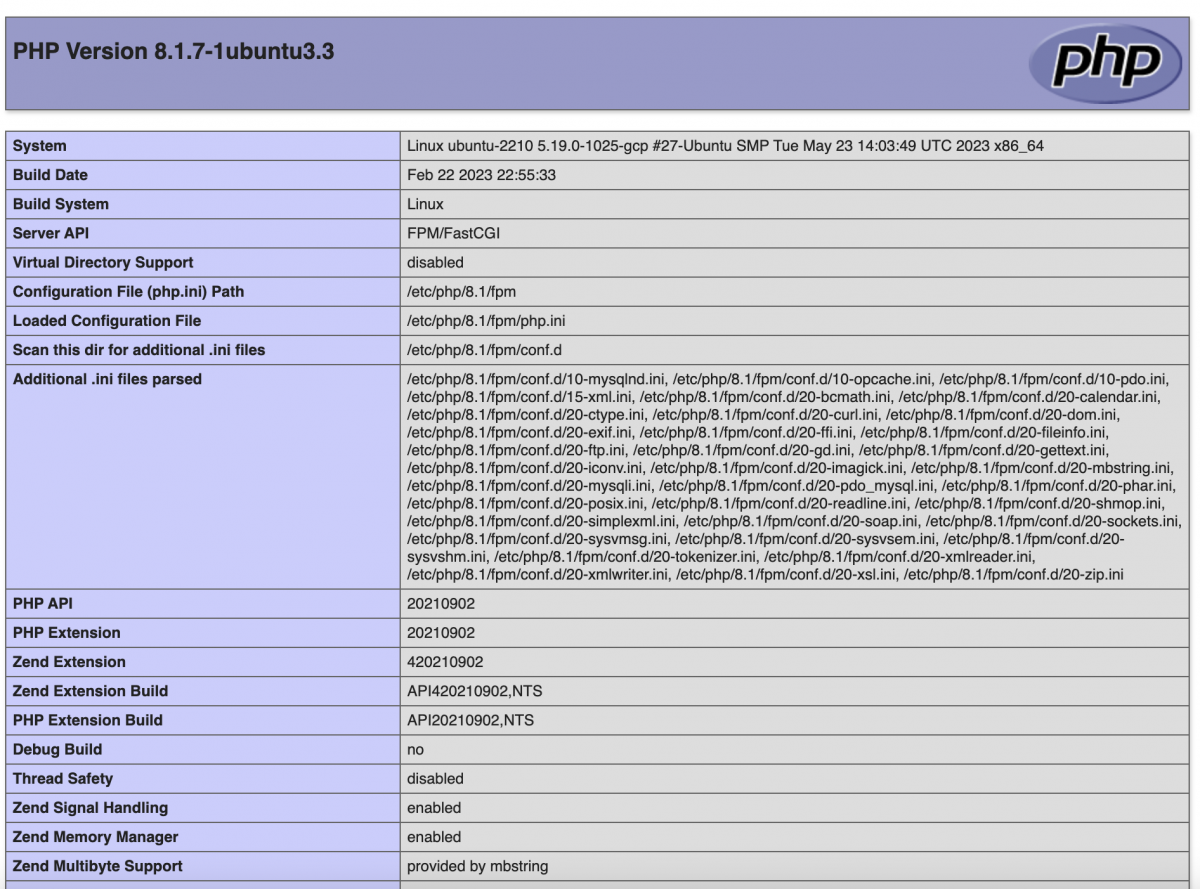
Remember to remove the info.php file from your server's root directory after verifying PHP functionality for security reasons.
That's it! You have successfully installed PHP for Nginx on Ubuntu 22.10.