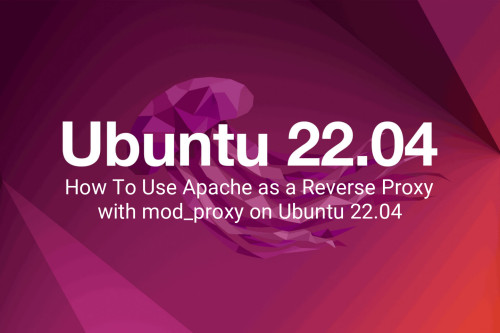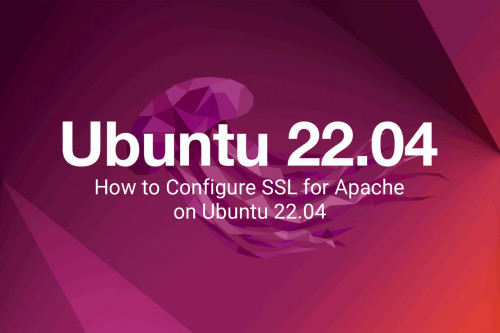Ubuntu Server
How to Install and Use Podman on Ubuntu 22.04
To install and use Podman on Ubuntu 22.04, follow these steps:Step 1 : Make sure your package lists are up to date by running:sudo apt update Step 2 : Install Podmansudo apt install podman Step 3 : You can check if Podman has been successfully installed by running:podman --version Step 4 : You can now start using Podman. Here are some basic commands:- To run a container, you can use the podman run command. For example, to run a basic Ubuntu container:podman run -it ubuntu - To exit from the cont
How To Install Docker on Ubuntu 22.04
To install Docker on Ubuntu 22.04, you can follow these steps:Step 1 : Run the following command to update the package lists for upgrades and new package installations:sudo apt update Step 2 : Docker requires a few packages to be installed before it can be set up. Run the following command to install these dependencies:sudo apt install apt-transport-https ca-certificates curl software-properties-common Step 3 : Add Docker's official GPG key to ensure the integrity of the software packages:curl -
How To Use Apache as a Reverse Proxy with mod_proxy on Ubuntu 22.04
Using Apache as a reverse proxy with mod_proxy on Ubuntu 22.04 is a common setup for forwarding requests to different backend servers or applications. This allows you to centralize the handling of incoming HTTP requests and distribute them to various backend services based on the URL path, domain, or other criteria. Here's a step-by-step guide on how to set up Apache as a reverse proxy with mod_proxy:Step 1 : Before you begin, make sure you have Apache installed and running on your Ubuntu 22.04
How To Set Up Password Authentication with Apache on Ubuntu 22.04
To set up password authentication with Apache on Ubuntu 22.04, you can use the htpasswd utility to create a password file and then configure Apache to require authentication for specific directories or web pages. Here's a step-by-step guide:Step 1 : Install ApacheIf Apache is not already installed on your Ubuntu 22.04 server, you can install it by running the following commands:sudo apt update sudo apt install apache2 Step 2 : Create a Virtual Host Configuration FileCreate a new virtual host con
How to Install Let's Encrypt SSL with Apache on Ubuntu 22.04
To install Let's Encrypt SSL with Apache on Ubuntu 22.04, you can use the Certbot tool, which automates the process of obtaining and renewing SSL certificates from Let's Encrypt. Here's a step-by-step guide:Step 1 : Update Your SystemBefore you begin, make sure your system is up to date:sudo apt update sudo apt upgrade Step 2 : Install Apache Web ServerIf you don't already have Apache installed, you can do so with the following command:sudo apt install apache2 Step 3 : Install Certbotsudo apt in
How to Configure SSL for Apache on Ubuntu 22.04
Configuring OpenSSL SSL for Apache on Ubuntu 22.04 involves creating a self-signed SSL certificate and configuring Apache to use it. Here's a step-by-step guide:Step 1 : Install OpenSSL (if not already installed)Most likely, OpenSSL is already installed on your Ubuntu 22.04 system. To verify, run:openssl version If it's not installed, you can install it using:sudo apt update sudo apt install openssl Step 2 : Generate a Self-Signed SSL CertificateFor testing or development purposes, you can gener
How to set up Apache virtual host on Ubuntu 22.04
Setting up an Apache virtual host on Ubuntu 22.04 involves creating separate configurations for different websites or applications that are hosted on the same server. Here's a step-by-step guide:Step 1 : Install Apache:If you haven't already, you can install Apache on your Ubuntu 22.04 system using the following command:sudo apt update sudo apt install apache2 Step 2 : Create a Directory Structure:Create directories to house your virtual host's files and then create an index.html file inside the
How to Install PHP 8.2 on Ubuntu 22.04
To install PHP 8.2 on Ubuntu 22.04, you can follow these step-by-step instructions:Step 1 : Update the package list:sudo apt update Step 2 : Install the software-properties-common package to manage PPA repositories:sudo apt install software-properties-common Step 3 : Add the PHP RepositoryIn the terminal, include the PHP repository maintained by Ondřej Surý:sudo add-apt-repository ppa:ondrej/php Step 4 : Refresh the package repository information:sudo apt update Step 5 : Install PHP 8.2 Core C
How to Install PHP 8.0 on Ubuntu 22.04
To install PHP 8.0 on Ubuntu 22.04, you can follow these steps:Step 1 : Update the package list:sudo apt update Step 2 : Install the software-properties-common package to manage PPA repositories:sudo apt install software-properties-common Step 3 : Add the Ondřej Surý's PHP PPA repository:sudo add-apt-repository ppa:ondrej/php Step 4 : Update the package list to include the new repository:sudo apt update Step 5 : Install PHP 8.0 and necessary packages:sudo apt install php8.0 php8.0-cli php8.0-f
How to Install PHP 7.4 on Ubuntu 22.04
To install PHP 7.4 on Ubuntu 22.04, you can follow these steps:Step 1 : Update Package Information:sudo apt update Step 2 : Add the Personal Package Archive (PPA):Now, add the ondrej/php PPA to your system. This PPA offers PHP versions that are not available in the default Ubuntu repositories.sudo add-apt-repository ppa:ondrej/php Step 3 : Update Package Information Again:After adding the PPA, refresh the package information again.sudo apt update Step 4 : Install PHP 7.4sudo apt install php7.4 p
How to Install vsftpd FTP Server on Ubuntu 22.04
To install vsftpd (Very Secure FTP Daemon) on Ubuntu 22.04, you can follow these steps:Step 1 : Update the package lists for upgrades and new installations by running the following command:sudo apt update Step 2 : Install vsftpd by running the following command:sudo apt install vsftpd Step 3 : Once the installation is complete, the vsftpd service will start automatically. You can verify the status of the service by running:sudo systemctl status vsftpd If the service is active and running, you wi
How to Setup SFTP Server on Ubuntu 22.04
To set up an SFTP (Secure File Transfer Protocol) server on Ubuntu 22.04, you can follow these steps:Step 1 : Update System Packages:sudo apt update Step 2 : Install OpenSSH Server:sudo apt install openssh-server Step 3 : Configure SSH Server:Open the SSH server configuration file using a text editor like Nano or Vim:sudo nano /etc/ssh/sshd_config Locate the following lines and ensure they are set as shown below:# Set the following options to 'yes' PubkeyAuthentication yes PasswordAuthentication
How to Install and Use rsync on ubuntu 22.04
To install and use rsync on Ubuntu 22.04, you can follow these steps:Installing rsync Step 1 : Update the package index:sudo apt update Step 2 : Install rsync:sudo apt install rsync Copying files locally To copy files or directories within your local machine using rsync, use the following command:rsync -avzh /path/to/source /path/to/destination Replace /path/to/source with the source file or directory you want to copy, and /path/to/destination with the destination directory where you want to
How to Install RabbitMQ on Ubuntu 22.04
To install RabbitMQ on Ubuntu 22.04, you can follow these steps:Step 1 : Update the package index:sudo apt update Step 2 : Install the necessary prerequisites:sudo apt-get install curl gnupg apt-transport-https Step 3 : Import the RabbitMQ signing key:curl -1sLf "https://keys.openpgp.org/vks/v1/by-fingerprint/0A9AF2115F4687BD29803A206B73A36E6026DFCA" | sudo gpg --dearmor | sudo tee /usr/share/keyrings/com.rabbitmq.team.gpg > /dev/null curl -1sLf https://ppa1.novemberain.com/gpg.E495BB49CC4BBE
How To Install Memcached on Ubuntu 22.04
To install Memcached on Ubuntu 22.04, you can follow these steps:Step 1 : Update the package index:sudo apt update Step 2 : Install Memcached and its associated libraries:sudo apt install memcached libmemcached-tools Step 3 : Memcached should start automatically after installation. You can verify its status by running the following command:sudo systemctl status memcached Step 4 : By default, Memcached listens on localhost (127.0.0.1) and port 11211. If you need to customize the configuration, yo